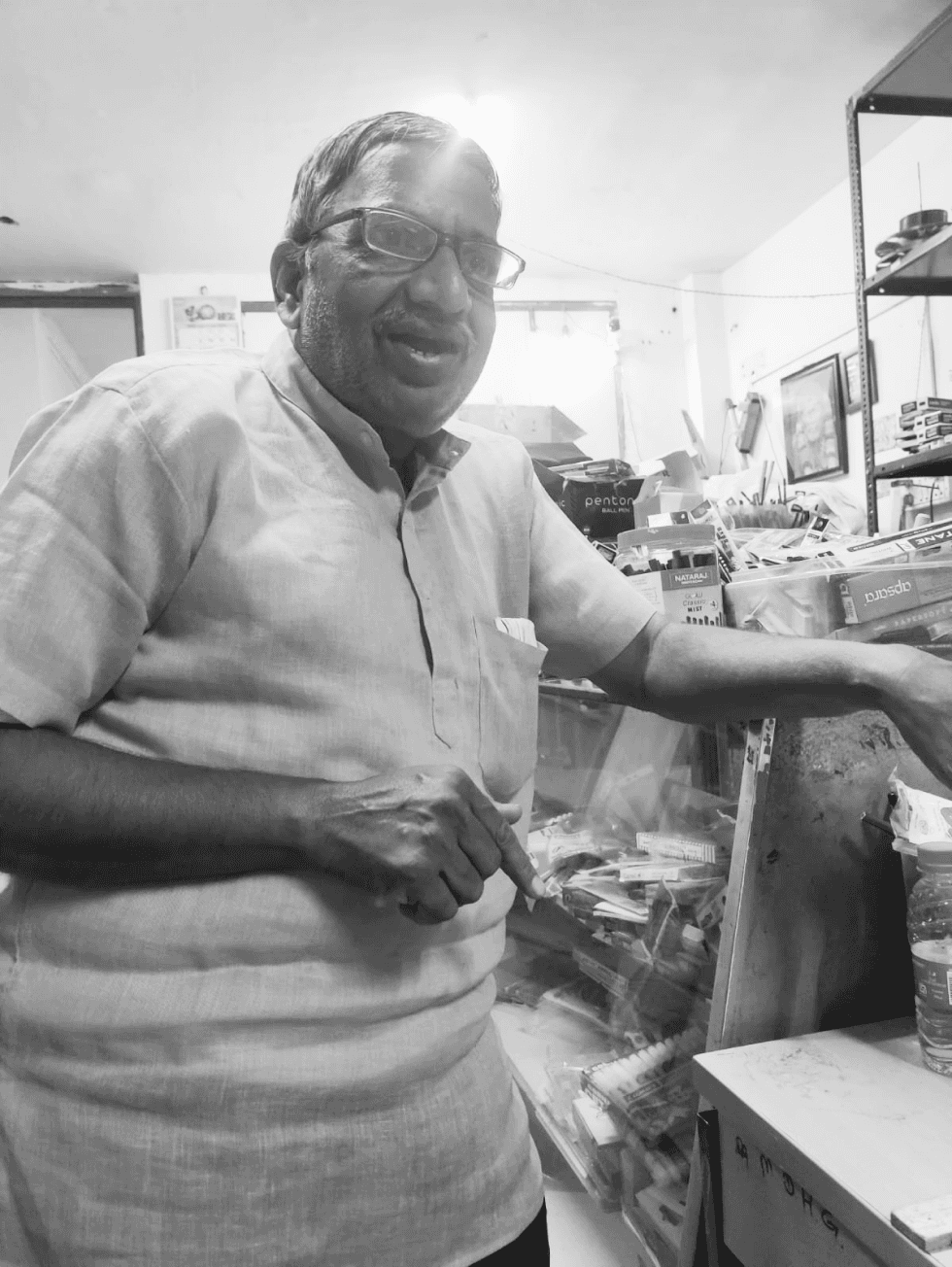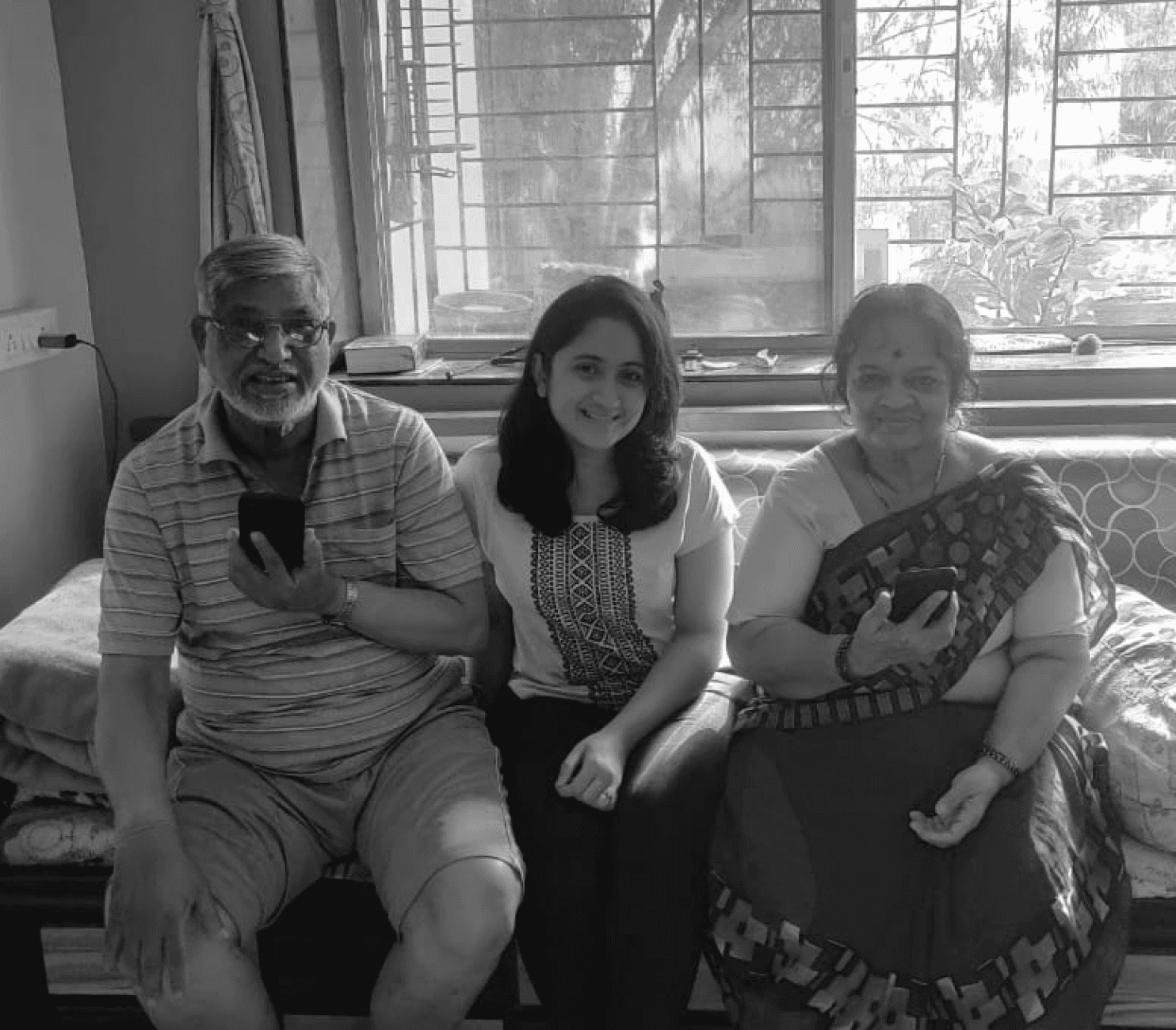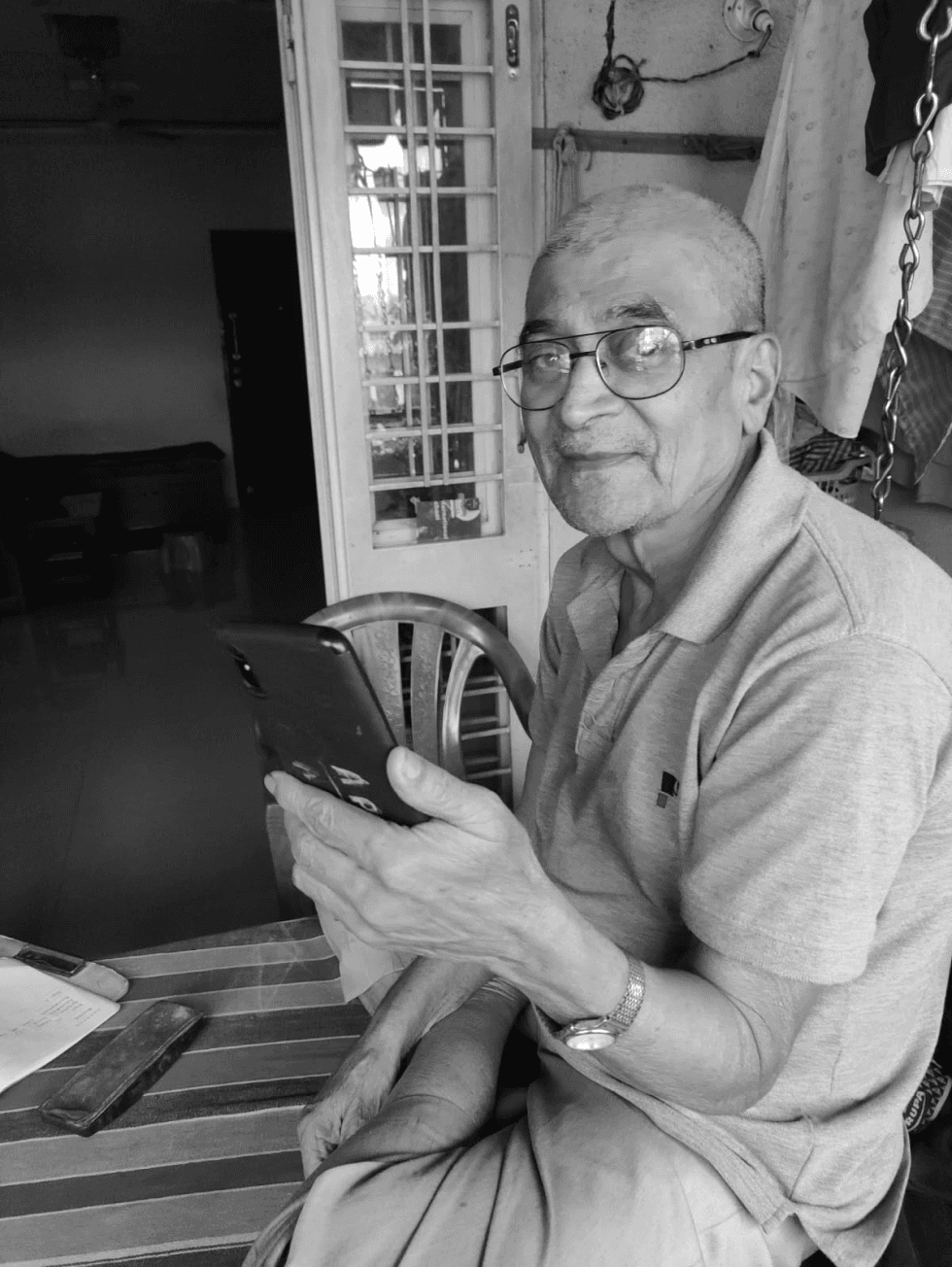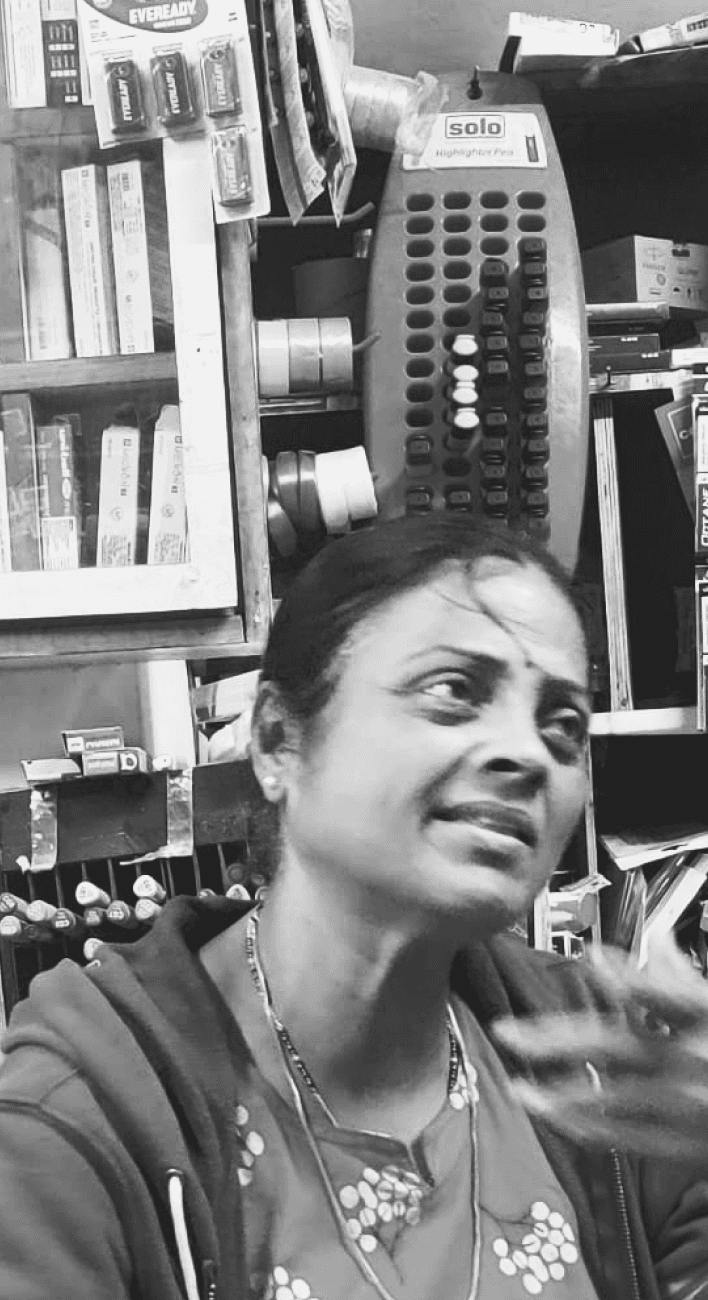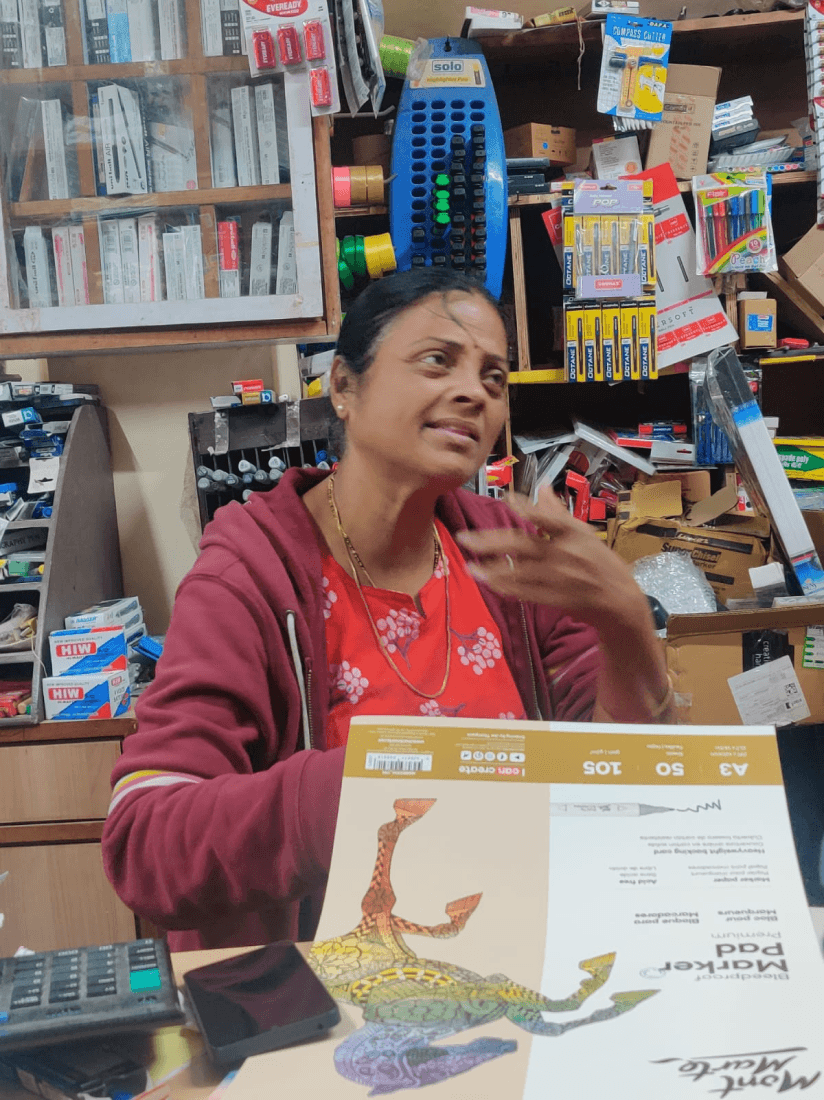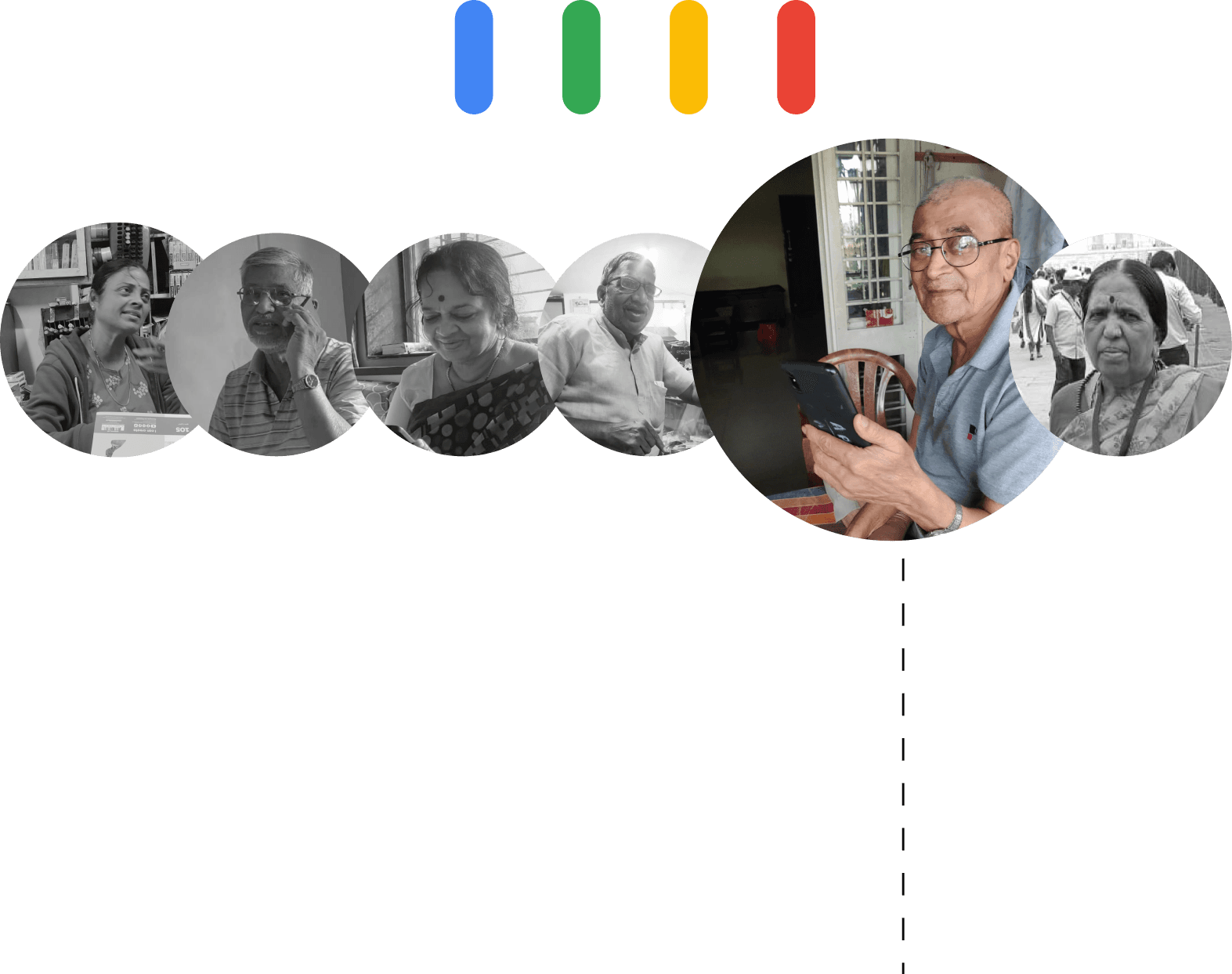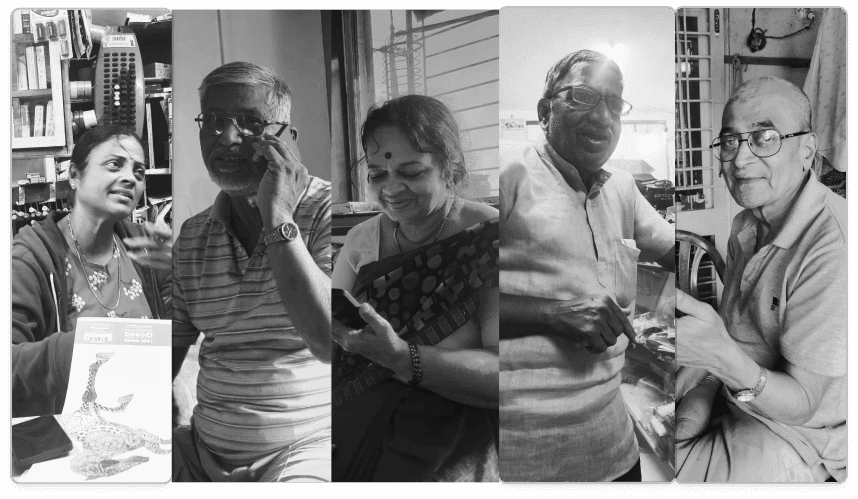
During my 7th semester in college, I worked on a special way of designing things. Instead of just making assumptions and following a typical design process, we talked to the people and listened to their stories. Then, we tried to evolve those stories better, and we looked for the problems, meaning and emotions they associate while using things. We found that these stories were really helpful for designers to come up with a design intervention by enhancing the experience of the users.
Transforming stories to Design Intervention
Timeline
4 weeks
My Team
2 members
My Focus
Storytelling I Accessible design I Collecting stories I Design Intervention
Project Type
Storytelling
“My grandma never let me leave home empty handed”

Senior
Transforming stories to Design Intervention
Journey of Compassion: Crafting a Thoughtful Integration for Senior Citizens
In an era where technology often overlooks the wisdom of age, our project takes a bold step to embrace the experiences of the elderly. We embarked on a mission to transform the Google Pay app into a harmonious companion for our senior users. As the world races forward, let's pause to consider the invaluable lessons we've learned from the stories of our grandparents
It started with,
Research
Collecting Stories 📃
Questionnaire
गप्पा गोष्टी
Story Analysis
Design Intervention
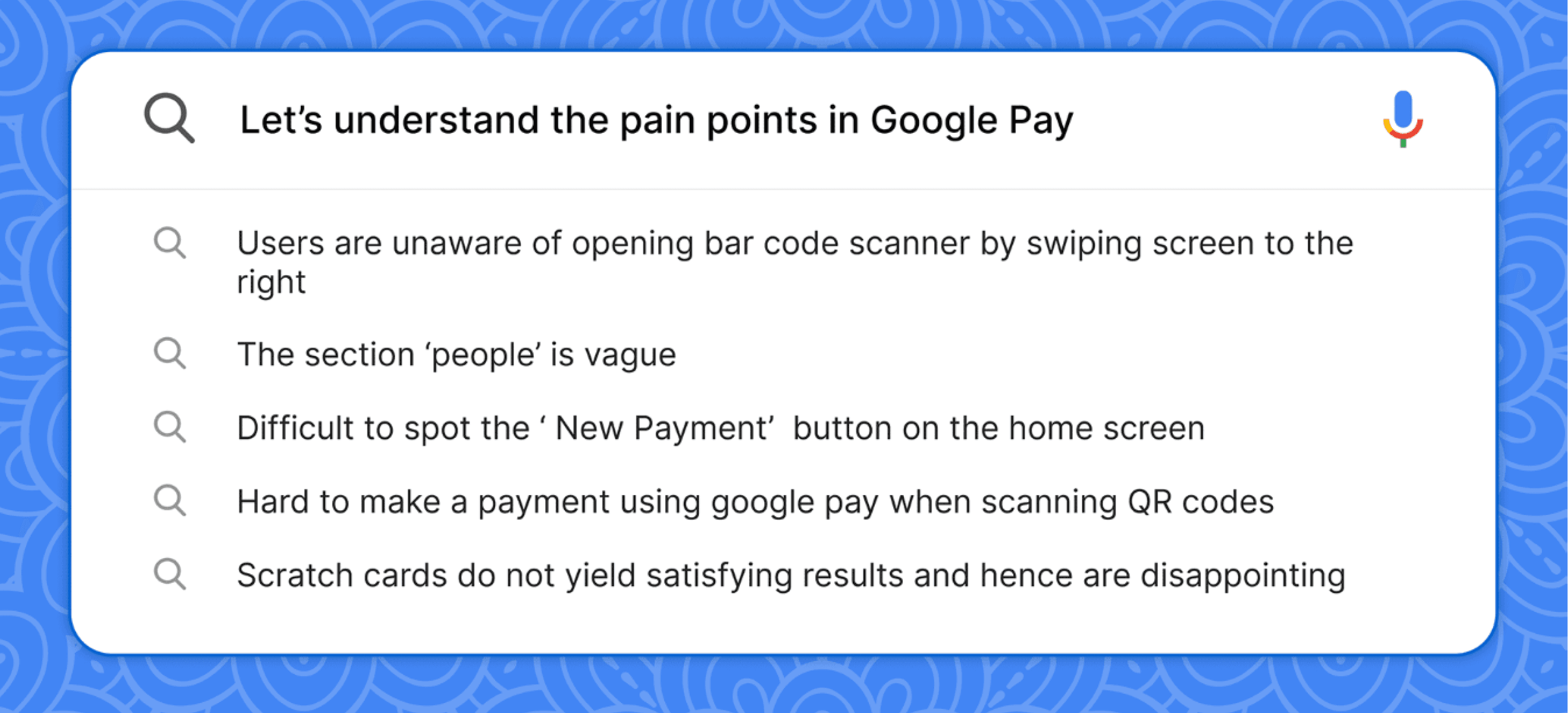
What was the Intial Problem statement ?
How mobile phone technology meaningfully integrates in elderly peoples life
while making a difference
What emotions that they associate while they are using mobile technologies
Emotions
Struggles
Meaning
65%
90%
Senior citizens use their mobile phones for communication and social interaction
70%
Elderly individuals utilize their mobile phones for digital payments, banking, and financial transactions.
65%
Elderly individuals use their mobile phones to access information, services, and news online.
Many of us have shared moments when our grandpas, despite their wisdom, found themselves puzzled by the world of digital payments. Let's embrace their curiosity and guide them through this modern frontier together.
"Let's pay attention to that 70% of users and check if they're truly comfortable with digital transactions."
“
“
60% of surveyed elders felt their children lacked time to help them become digitally literate.
Digital divide worsened during the pandemic, as per HelpAge India analysis.
“
Over 90% of senior citizens expressed a desire to learn:
How to use WhatsApp.
Net banking.
Google Pay / Paytm (mobile payment service).
Booking cabs.
Paying utility bills.
Reference: https://timesofindia.indiatimes.com/india/the-digital-divide-worsens-for-seniors/articleshow/77515181.cms
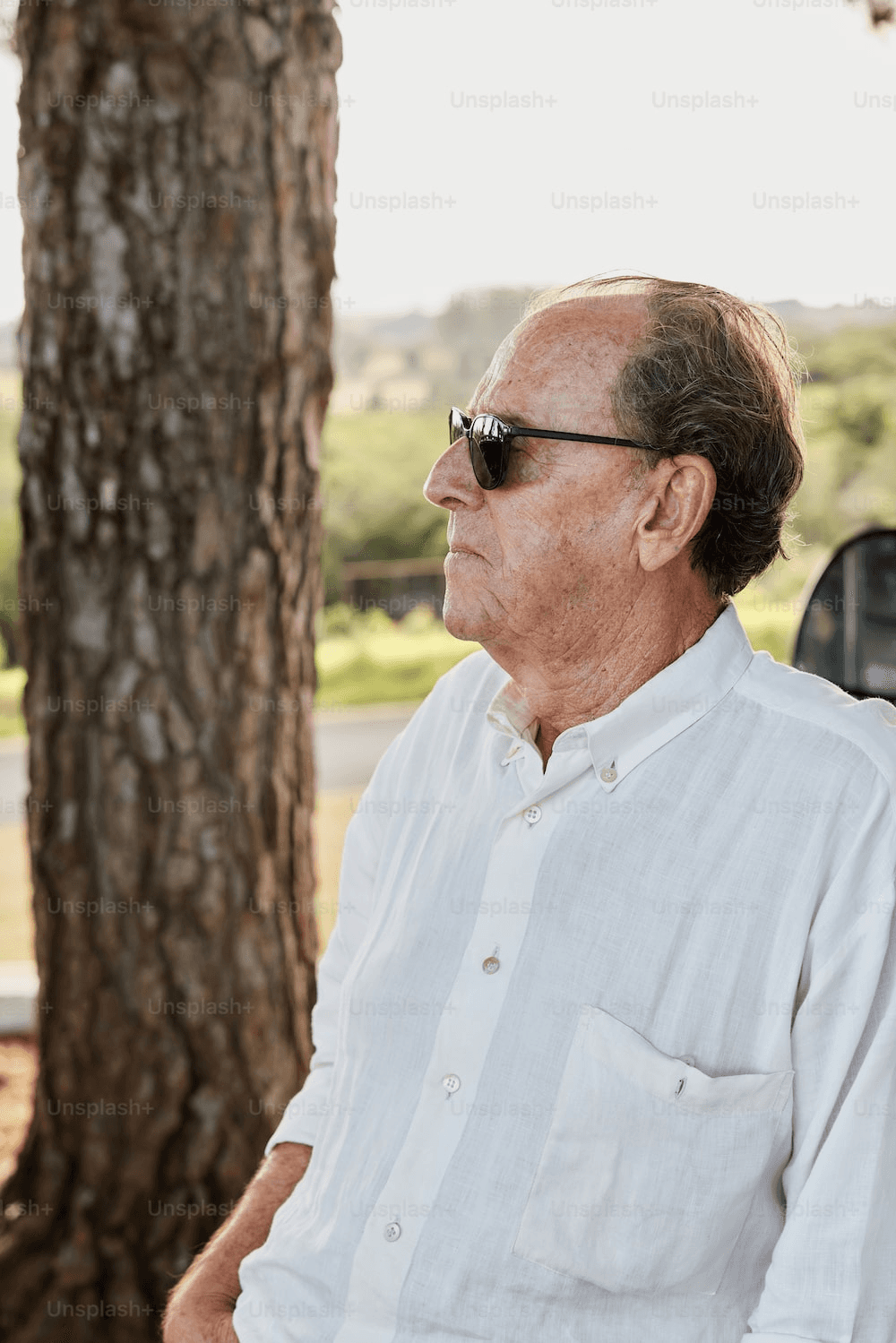
How do they react in such situations,
12%
of senior citizen ignore the transaction
8%
abandon the process
11%
switch providers

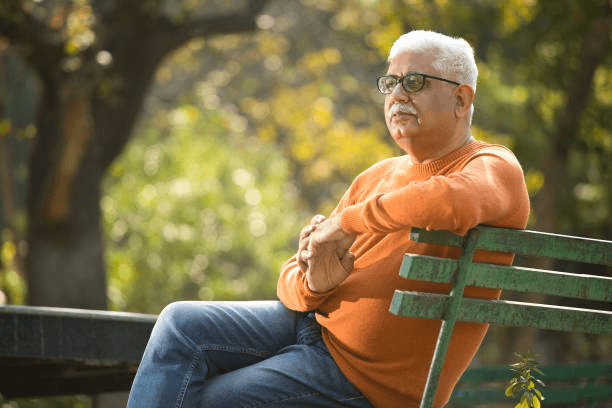
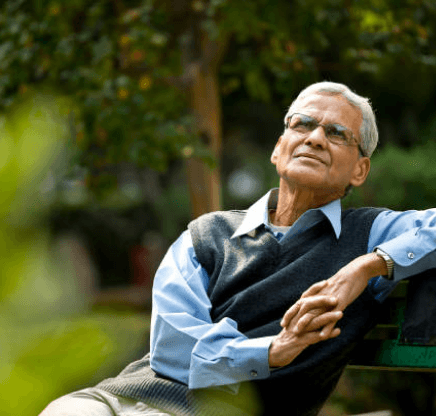


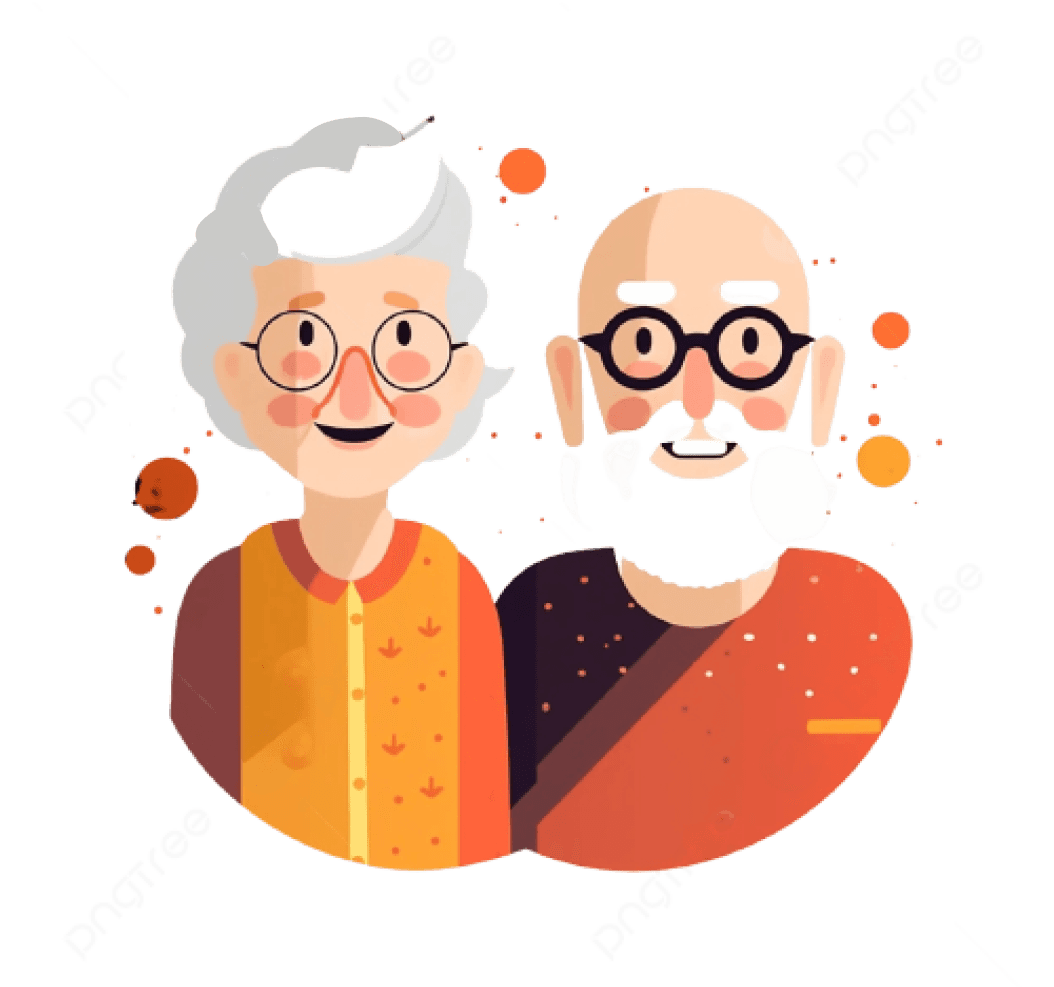
Who taught seniors use of digital devices?
Self-taught
Son
Daughter-in-law
Son-in-law
Grandchild
Daughter
46.9%
25%
3.4%
6%
7.4%
18%
चला गप्पा मारुयात 😄
We prepared questionnaire for senior citizens and decided to interview them
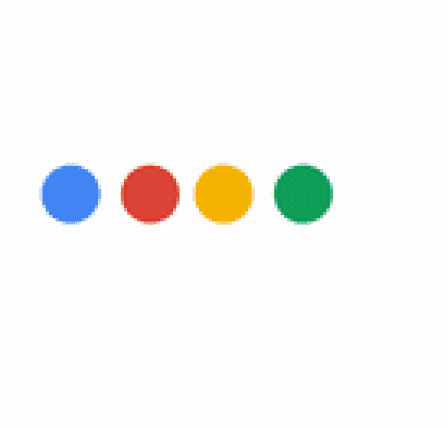
But wait did interview really work?

To start with,
We called our first interviewer, to ask whether they were free for an physical interview, and this is how he reacted to it
Mazyakade kasa kaam kadlas?
Kay majhi interview?
Mala nahi kalat tumcya project madla kahi, me ky sangnar tumhala
“
“

Concious
Overwhelmed
Confused
He became very conscious during the whole interview, and was trying to give his best answers he can. It sounded like he was forcing himself to come up with stories
BUT
We wanted him to be natural and listen to his past experiences
This sounded as our first mistake while collecting stories
Since our target audience were senior citizen and they are not really use to such kind of environment, we should’ve recoined the term “INTERVIEW” to something else...
We prepared our questionnaire that included open ended and close ended questions
This change made a huge difference in our further interviews
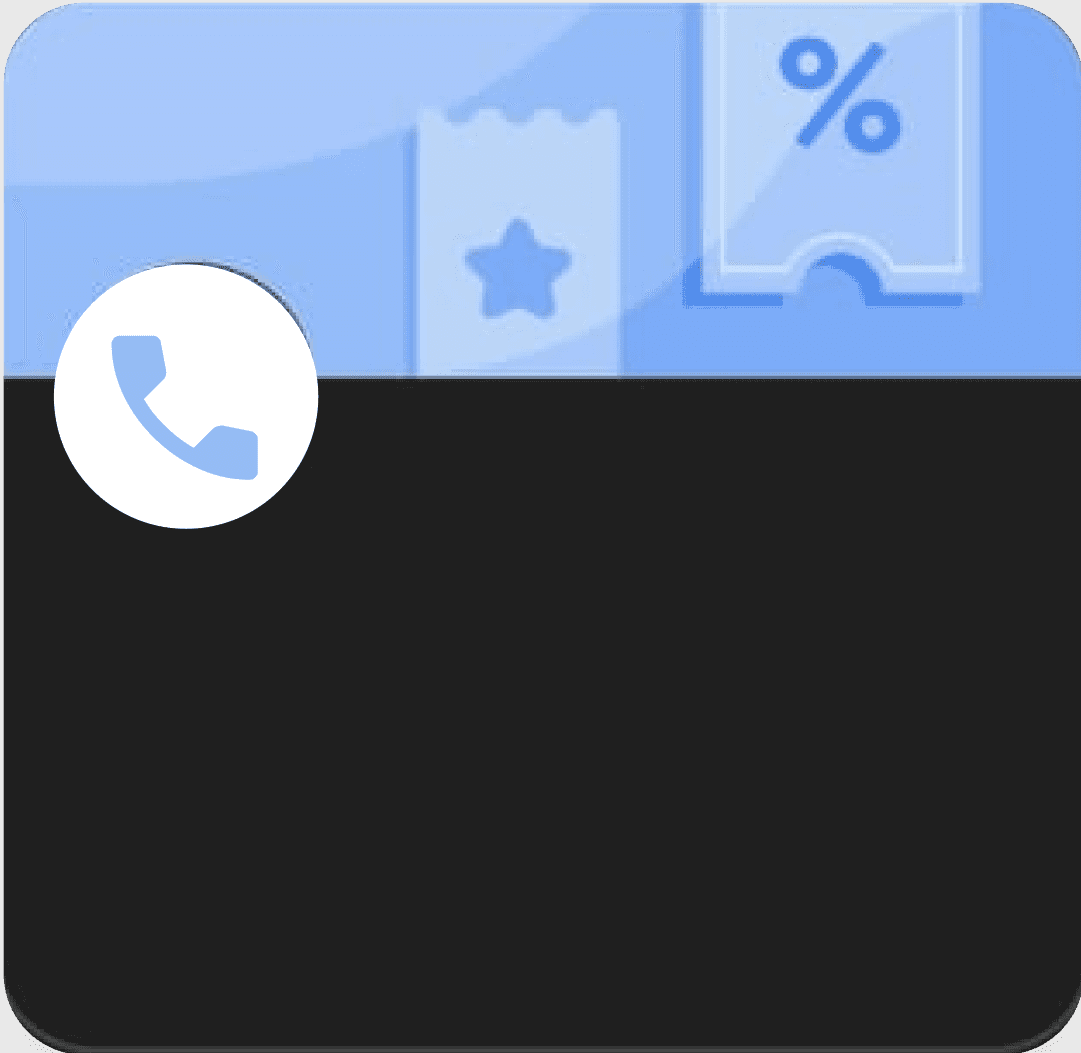


"We're on our way for a friendly chat with you."
“आम्ही इंटरव्यू घ्यायला येतोय”
“We are coming to take your interview”
येतोय”
गप्पा मारायला
“आम्ही
Let’s see how it impacted our conversation
We went to our second interviewer and told them,
Arey wahh! ya ya...
Khup divsani alat
Bara vatata tumchya sarkhe mula ale ki !
“
“

This interview went really well and we got to know a lot of great experiences about them and their family. They didn’t hesitated to talk about anything, unconsciously and unknowingly during the conversation we naturally collected their stories..
“ Amhi tumcyashi marayla aloy”
गप्पा मारायेला
We talked to them using casual questions that didn't feel like an interview. It was more like having a friendly chat, and during that talk, we gently guided them to share their stories.
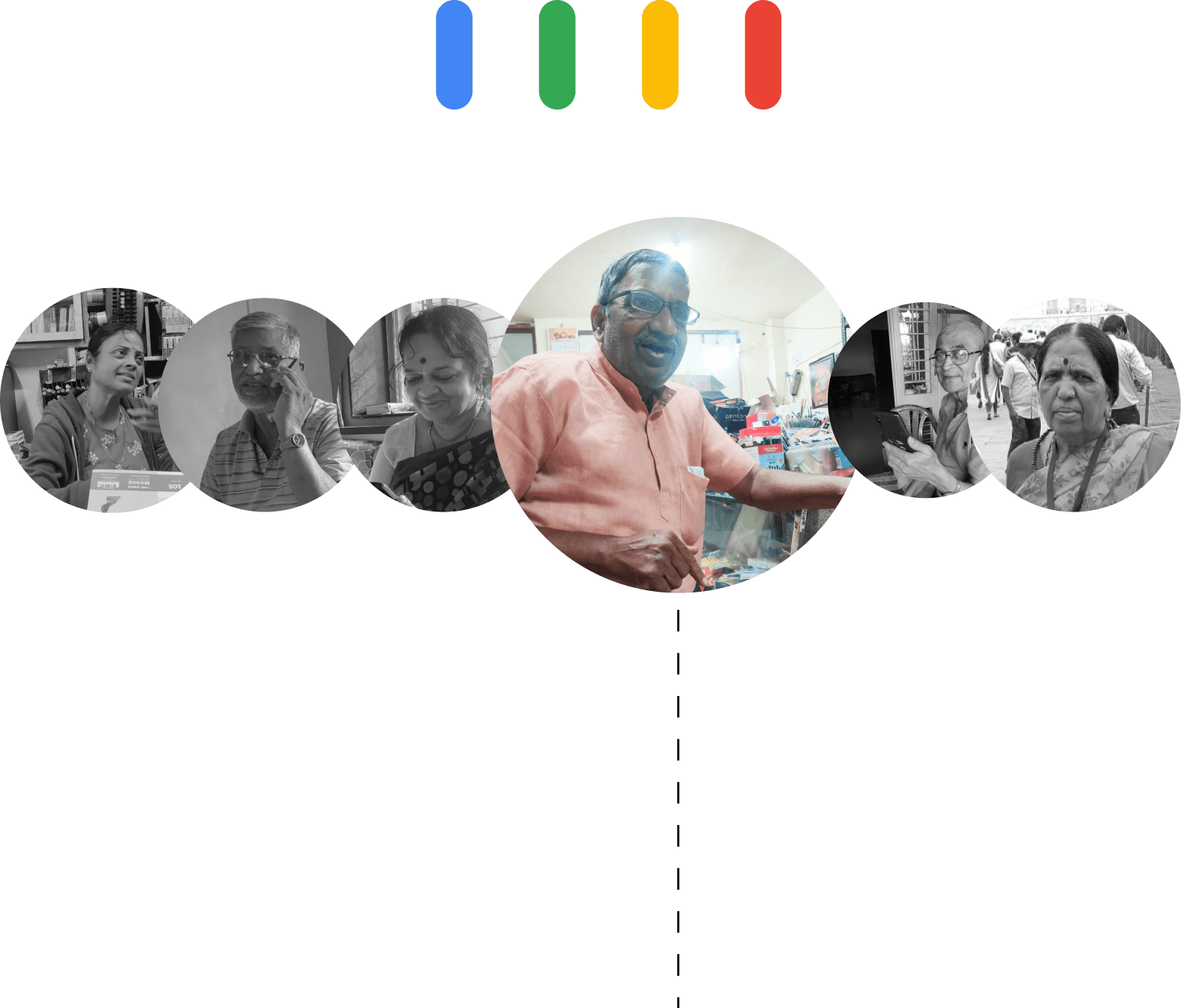
Background and Lifestyle:
Health issues led Mr. Ramesh to retire at 50.
Now, at 72, he lives in Pune with his family.
Goals:
Mr. Ramesh is a Collage Stationary Supplier who enjoys a calm and organized lifestyle.
He values simplicity and prefers tasks to be straightforward and easy to manage.
Challenges:
Visual limitations cause font and contact issues on payment apps.
Frequent errors make Mr. Ramesh doubt payment app reliability
Name- Mr. Ramesh
Age- 63
Gender- Male
Occupation- Retired Stationary Supplier
Mr. Ramesh
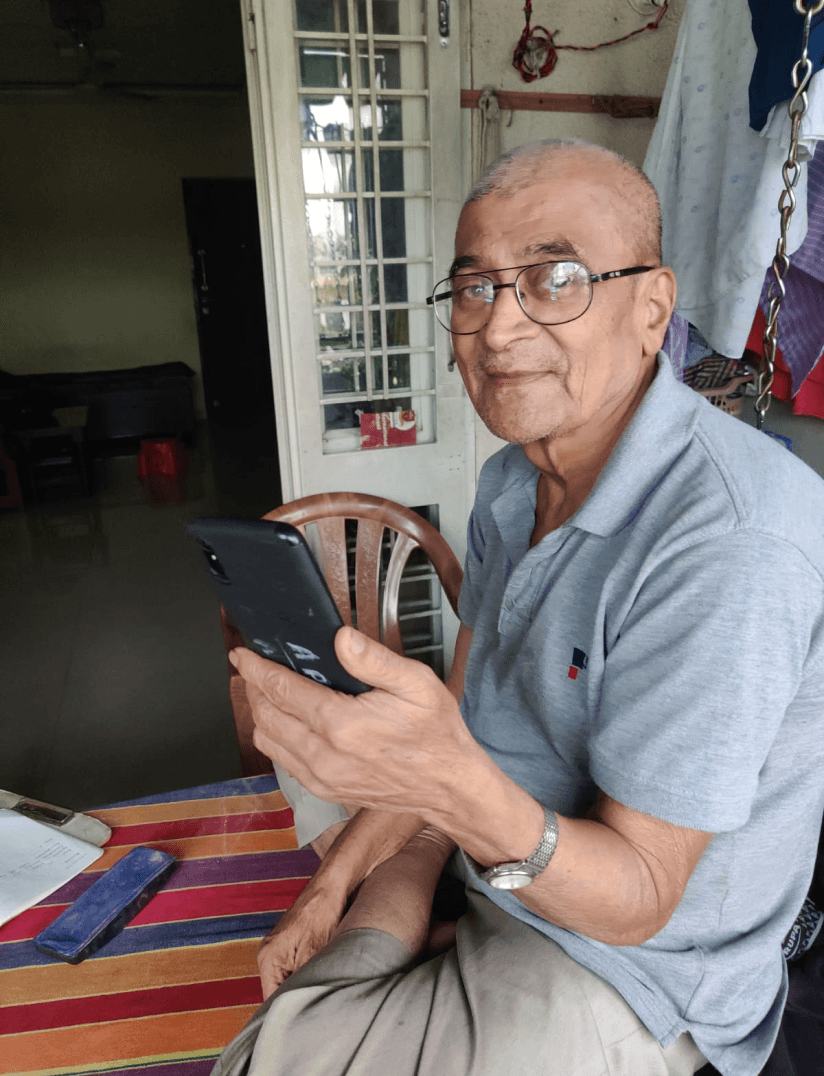

Meet Mr. Ramesh & his wife Shalini
After retiring from their stationary supply business in Pune, Ramesh and Mrs. Shalini found fulfillment managing a cozy stationery shop in a design college. This keeps them busy, engaged, and allows them to connect with college students they greatly admire.
“Cash nahi ka tumchyakade, baar thike GPay kara”
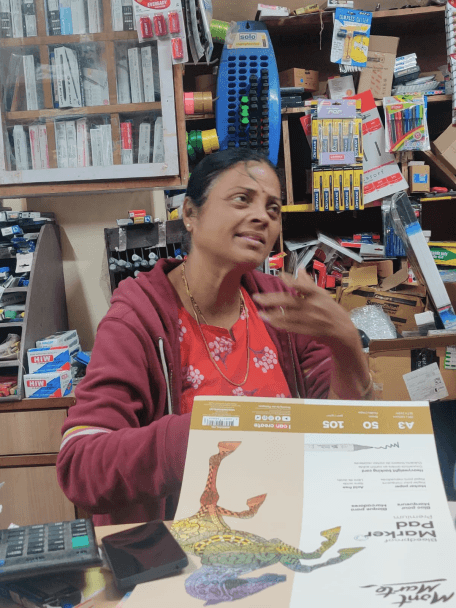


🧑🤝🧑
Living alone with their son in Japan, they've embraced technology for tasks like calls, WhatsApp, and the occasional YouTube video. Yet, they treasure a simple life, focusing on necessary smartphone functions. Their college shop has become a hub for creativity, making their days joyful and inspiring.
Lets listen to Ramesh’s tales
So the main characters of the story here are:
Hero: Ramesh
Villan- GPay
Friend

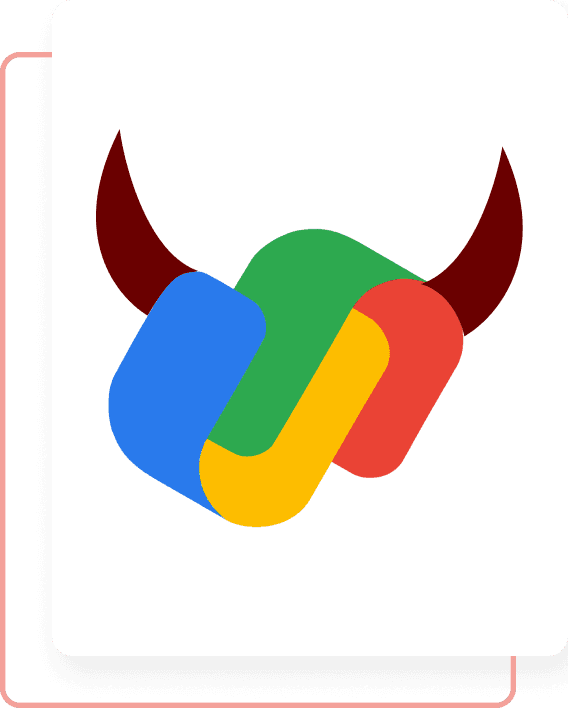
🦸
🦹
🦹
Story line:

Mr. Ramesh struggling with the G-Pay app to make a payment.




Hey! I need your help, I want to send money to Rahul urgently ( Opens the app)
Hey I’m here to help you, but it seems that you are not used to me
Frustrated 😤
Annoyed 😤
Chuckles
Frowning ☹️
Taunting 👻
Grinning
A strange character called "Google Pay villan"❗ has shown up now , representing the confusing problems that Mr. Ramesh faces with technology.
Ramesh starts to see google pay as his enemy and he really dosent like google pay
Is this app a help or a hinderance?!
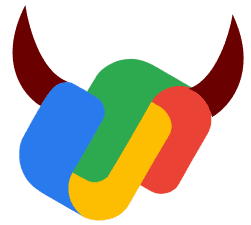
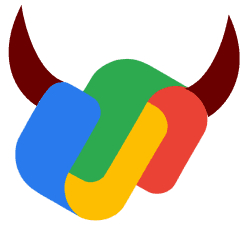
Oh, but there's more fun to come
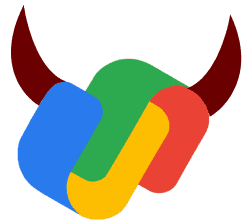
Let’s analyze the Google pay from the lens of Mr. Ramesh
Analyzing the homescreen UI
Send money through contact
Entering into receiptant chat
Payment screen
Select bank account
Enter UPI pin
Payment successful
Pay through phone number
Pay through UPI
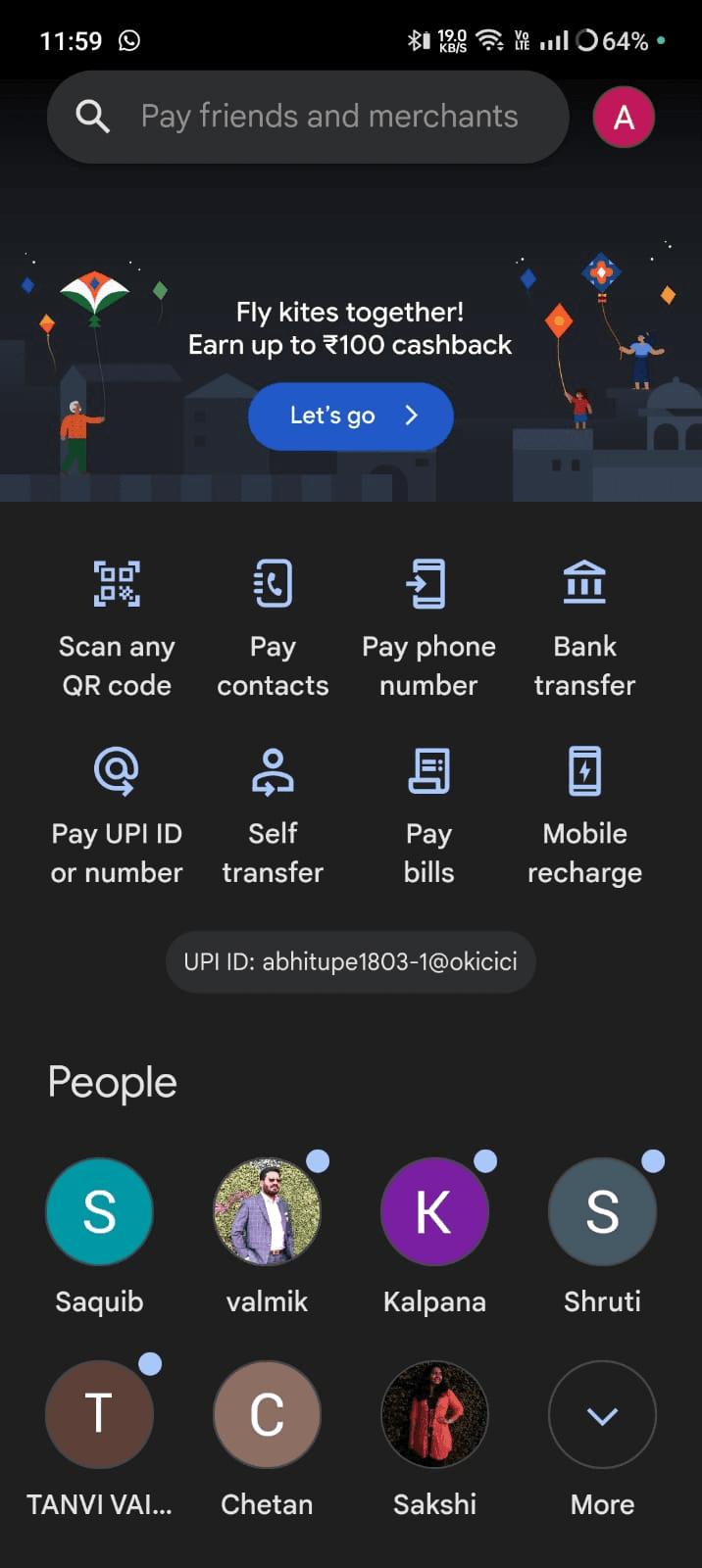
Scale of irritation
Low
Medium
High
Scale of irritation
Low
Medium
High
Scale of irritation
Low
Medium
High
Ramesh’s point of view
Fear of going wrong
Overwhelming options
Ramesh’s point of view
Unsure of clicking on the right step
Sending payment to the right person
Fear of getting scammed
Choosing the right bank account
Ramesh’s point of view
Ramesh’s point of view
Check transaction history after the payment
Ramesh’s point of view
Difficulty in identifying the correct contact number
The goal is for seniors to make a payment with ease
Cognitive overload leading to decision fatigue and increased task completion time.
Cognitive overload leading to decision fatigue and increased task completion time.
The target button size is smaller causing it difficult to differentiate between different buttons
Cluttered interface distracts users leading to decreased focus and increased task completion time.
Excessive amount of contacts displayed at one go in the pov of a senior citizen
Reduced dexterity leading to potential errors
Implement visual hierarchy techniques to highlight contact information.
Reduced dexterity leading to potential errors
Exposure to multiple buttons related to theme of the screen without a title might cause confusion regarding its functionality
Reduced dexterity leading to potential errors
Excessive Options
Excessive Options
Lack of visual hierarchy
Target Button Size
Small button, font size
Lack of Contact Information Visibility
Small font size
Lack of Information
Small target button
Misleading options
Choosing the right bank account
Unnecessary feature
Small Font Size
Third priority feature
Contact Display
The kebab menu is misleading
Unnecessary suggestions
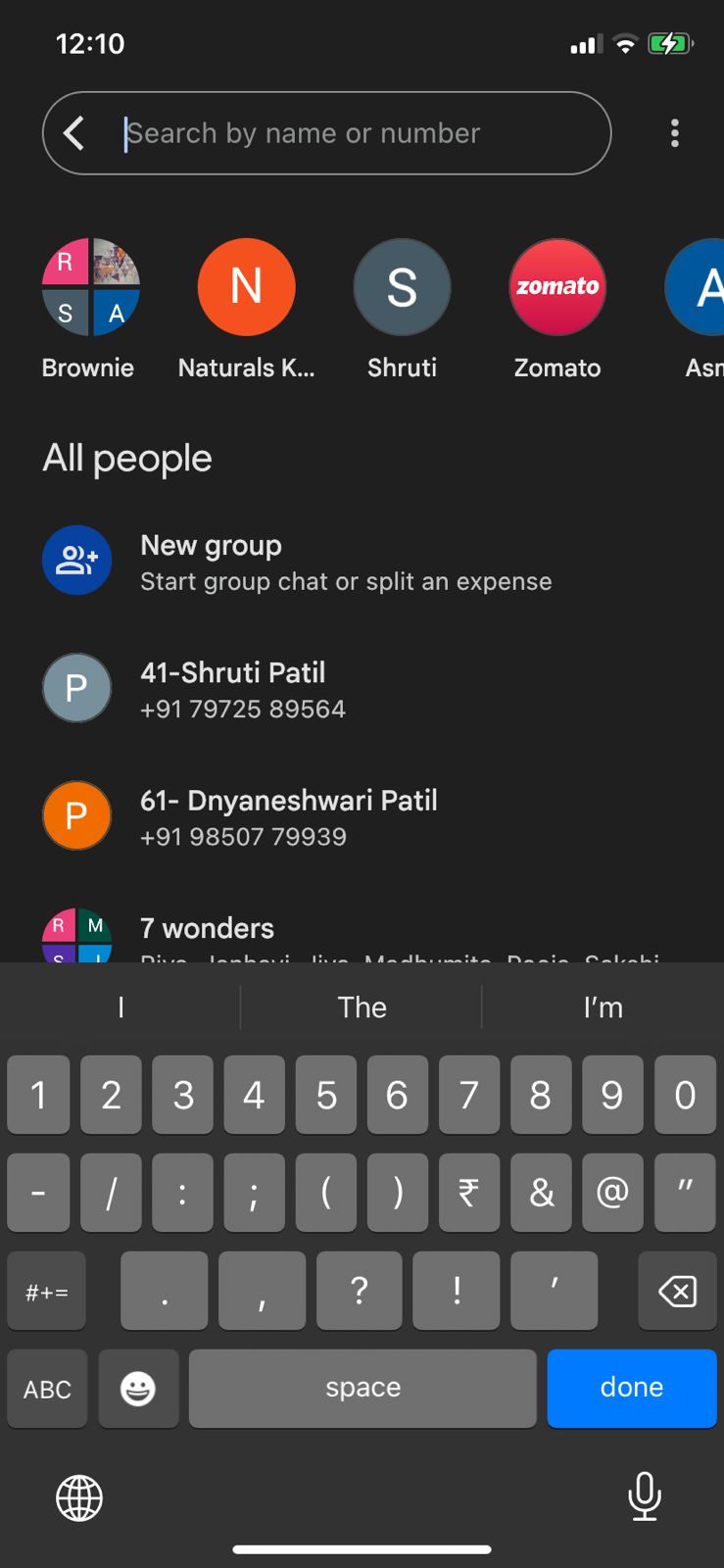
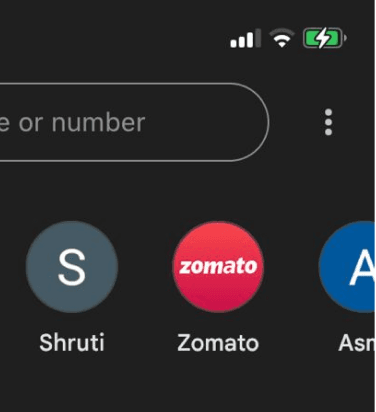
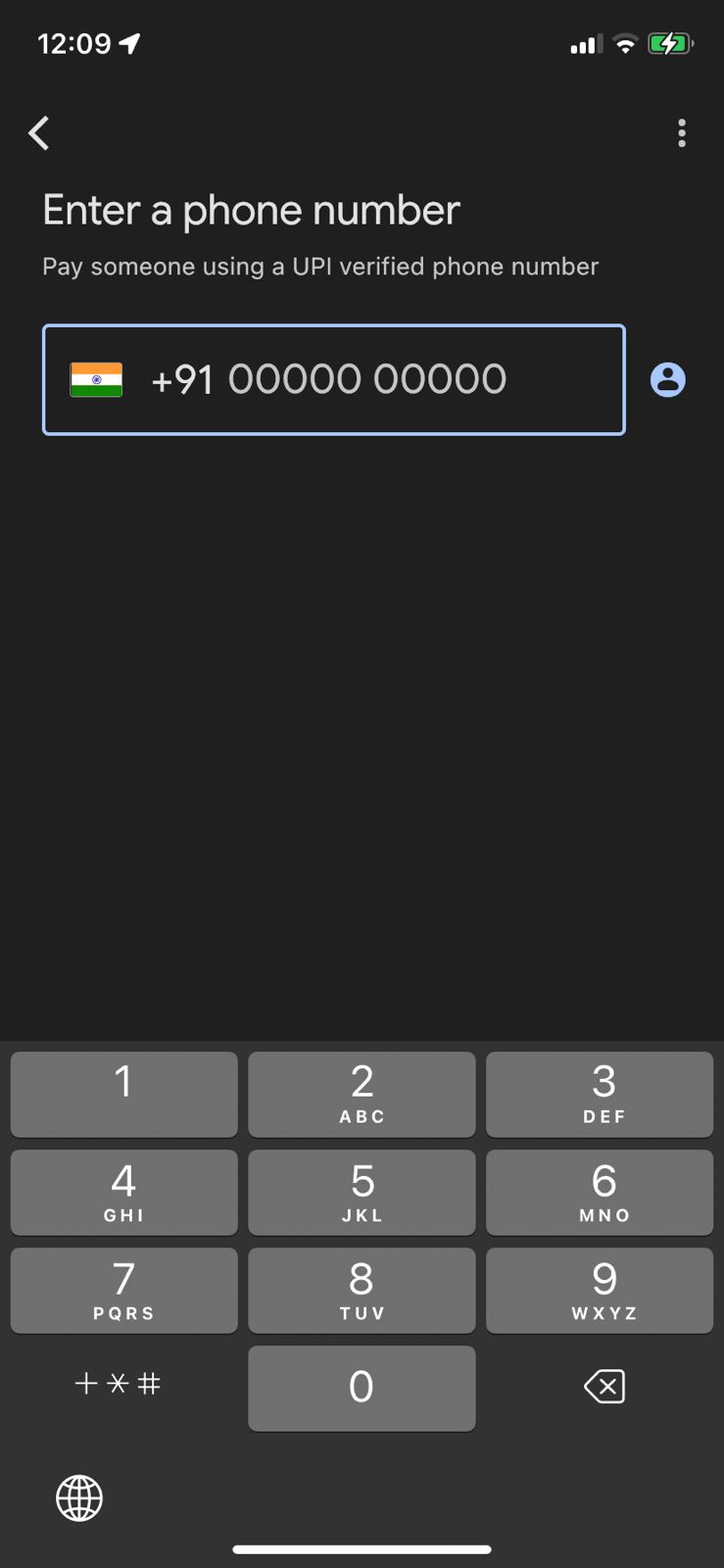
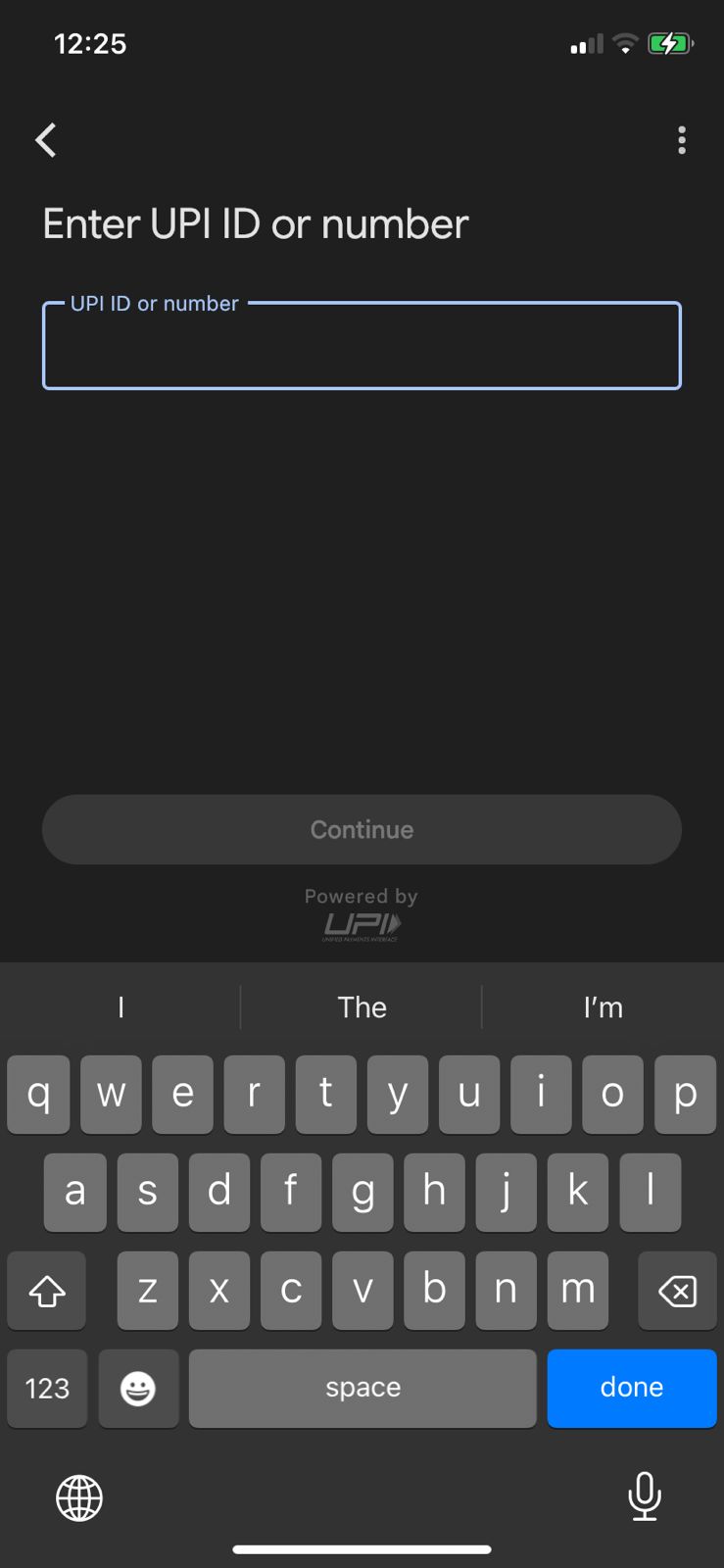
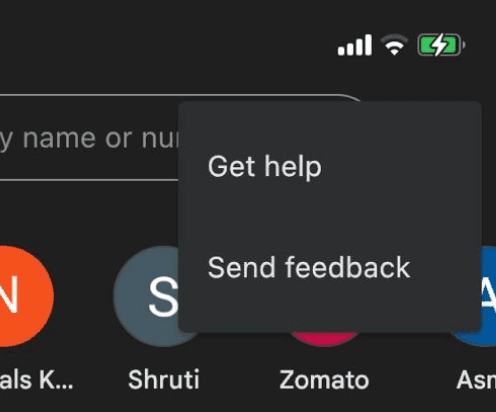
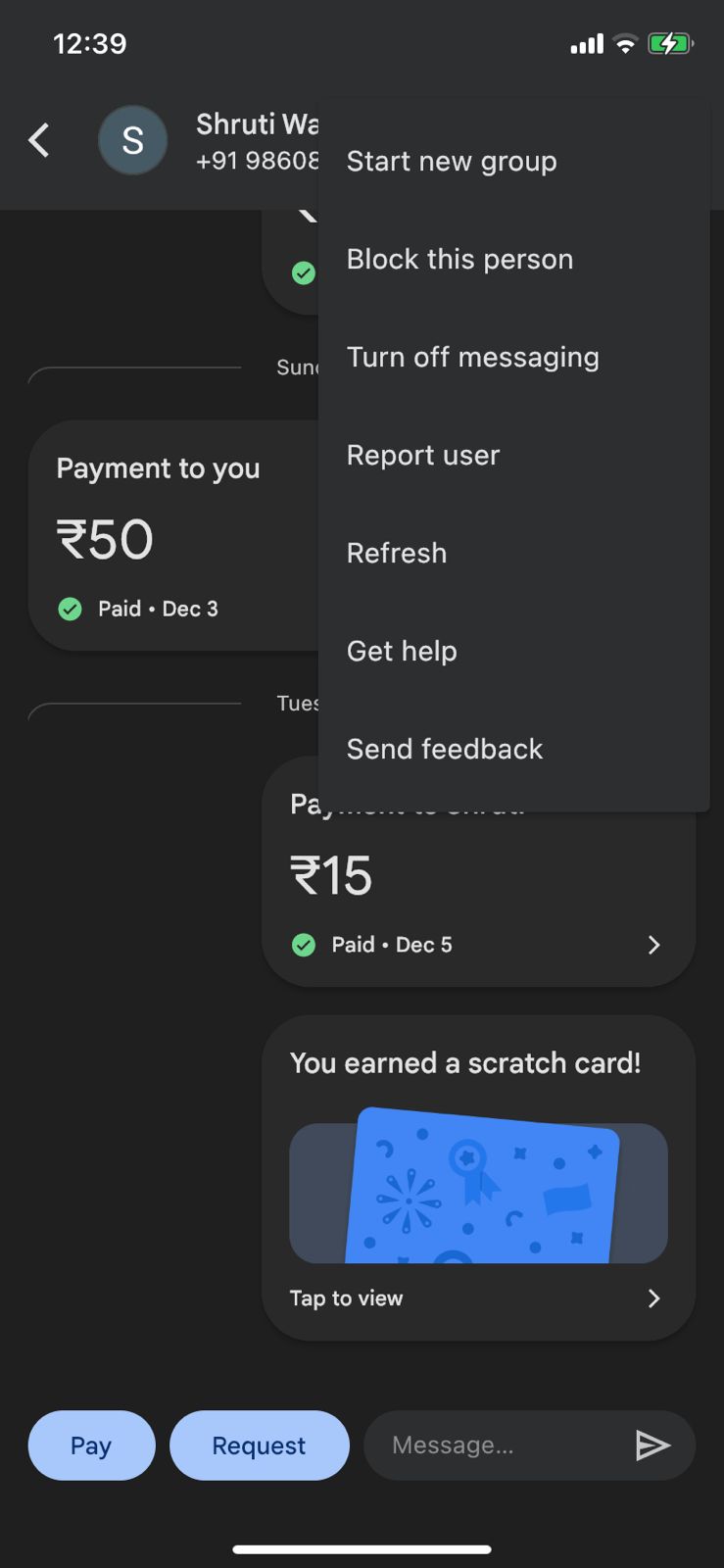
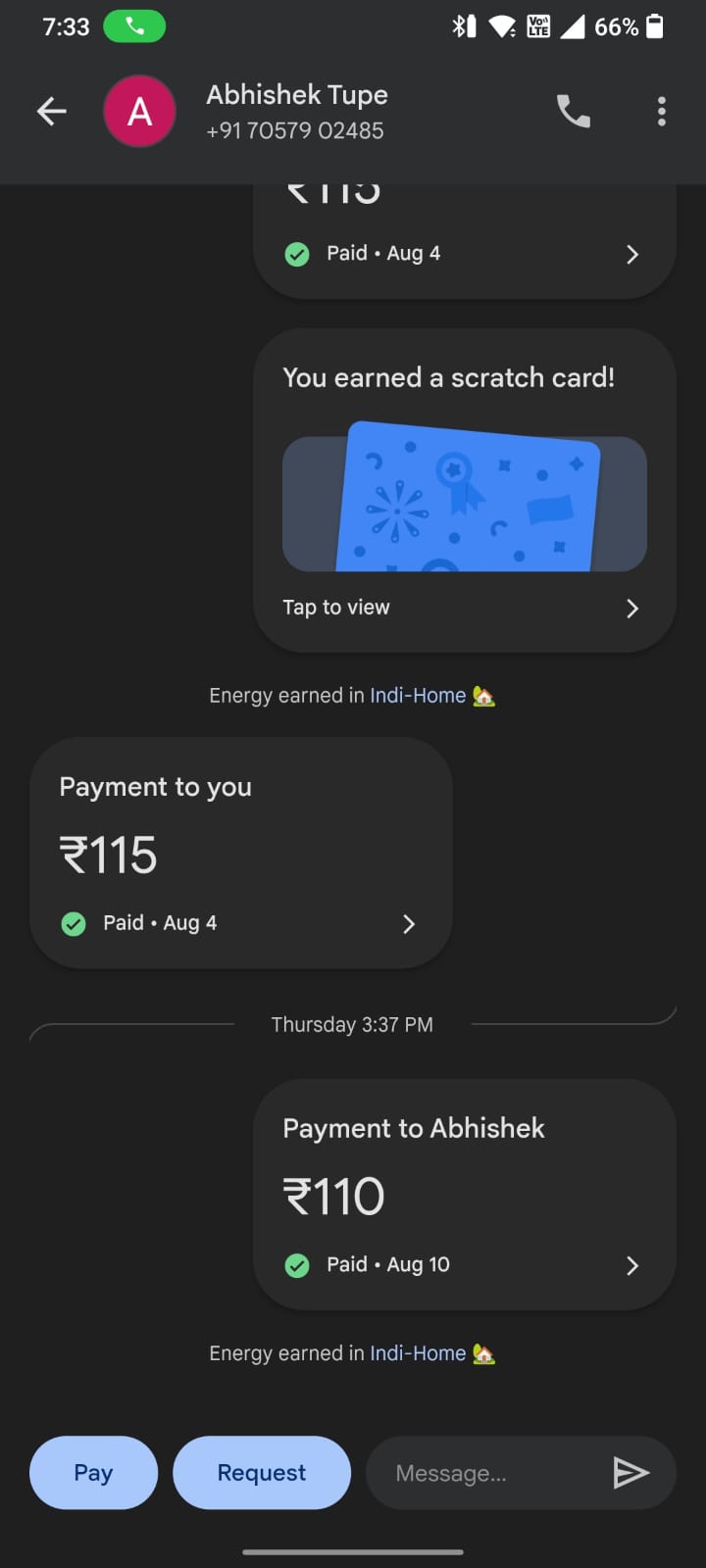
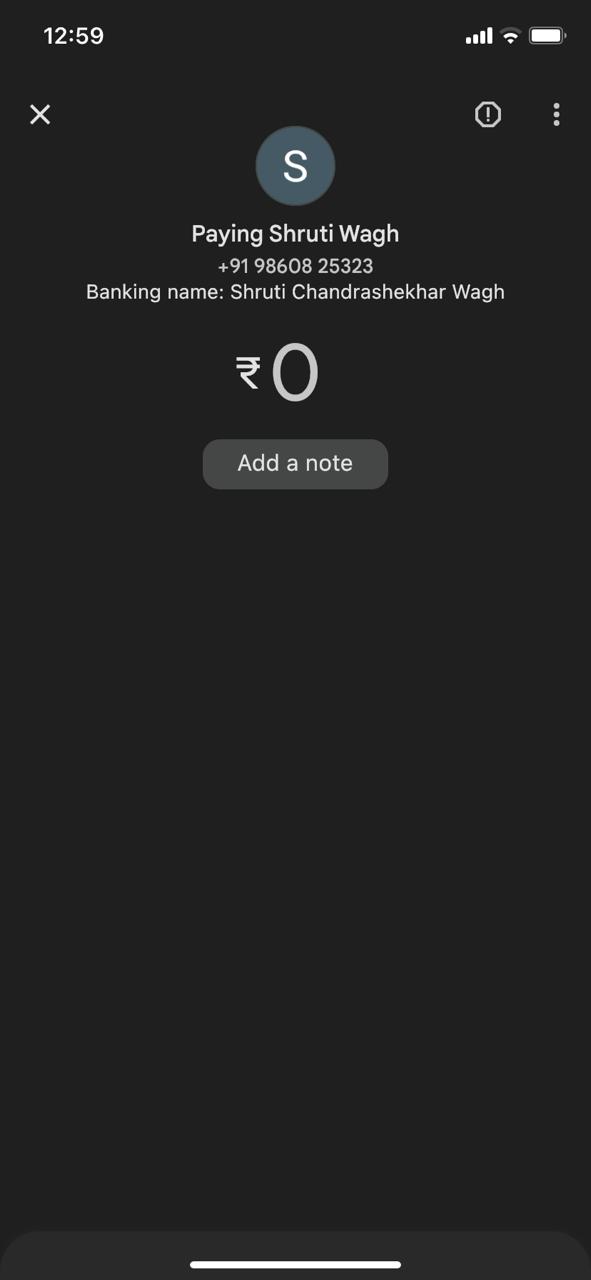
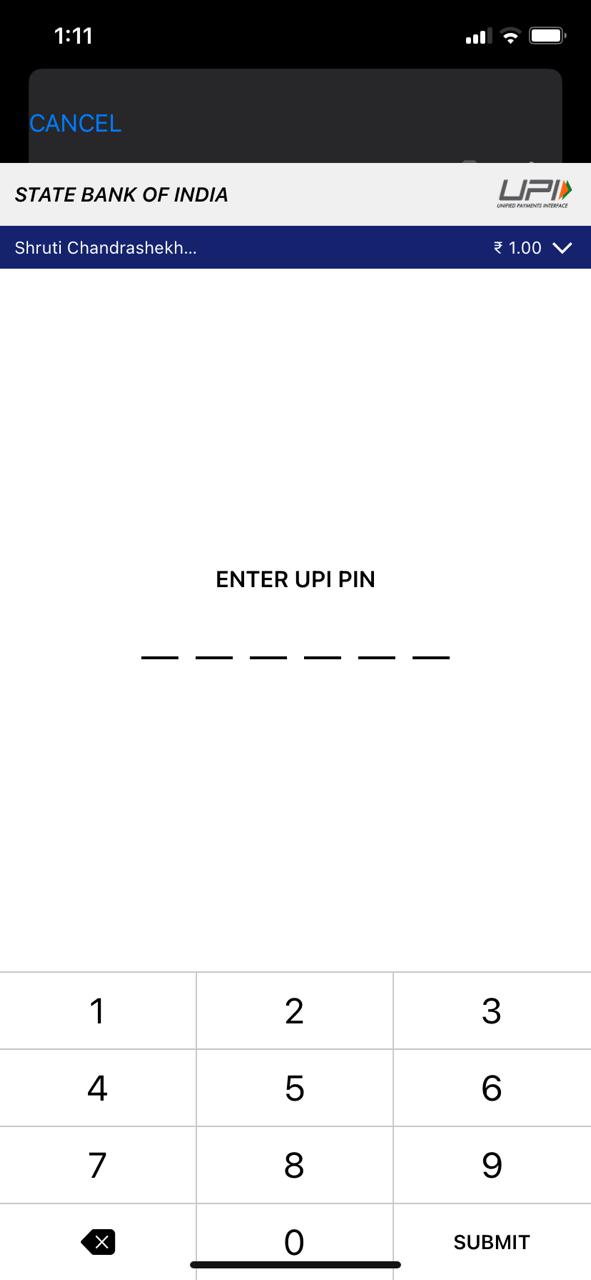
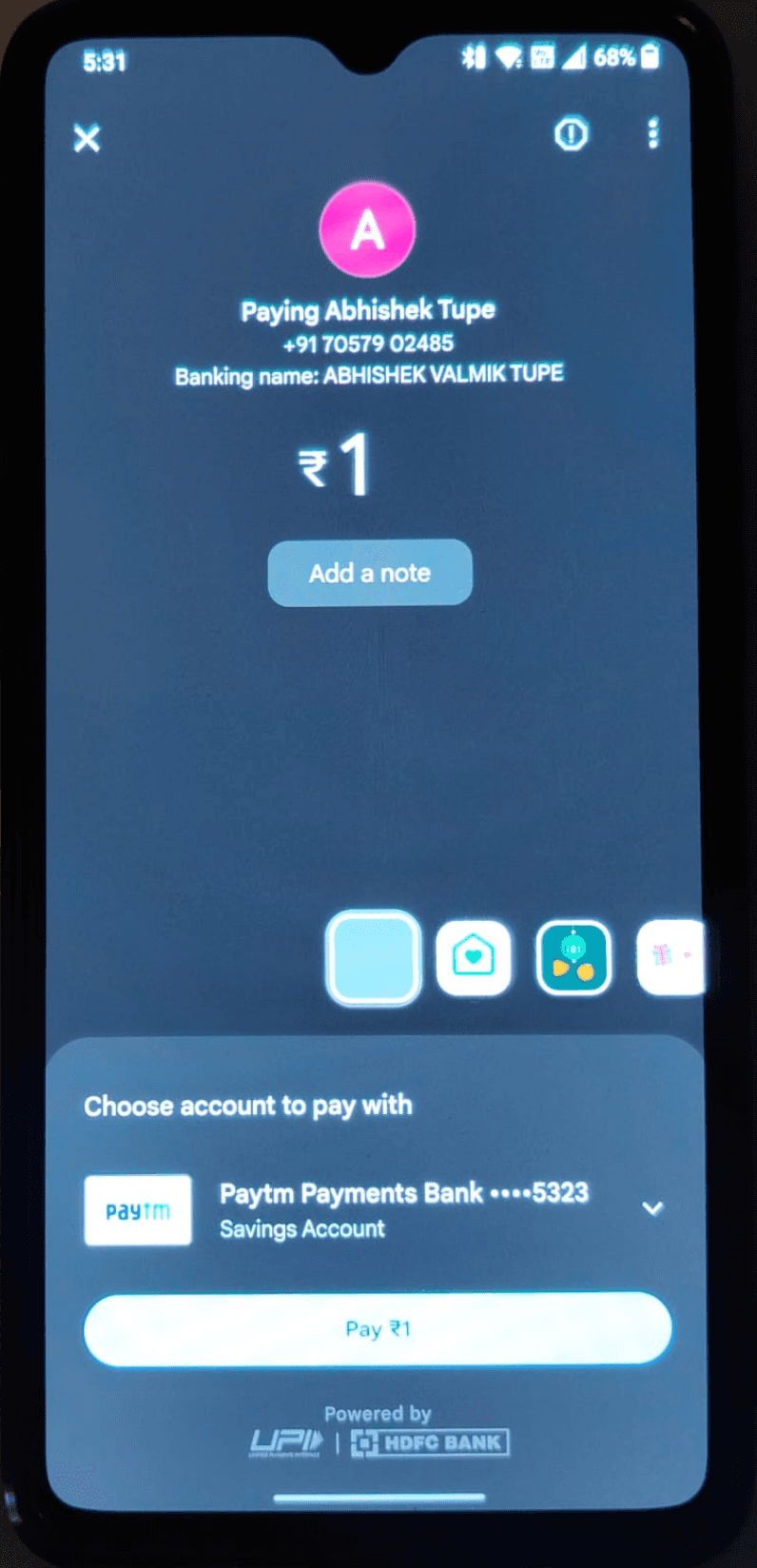
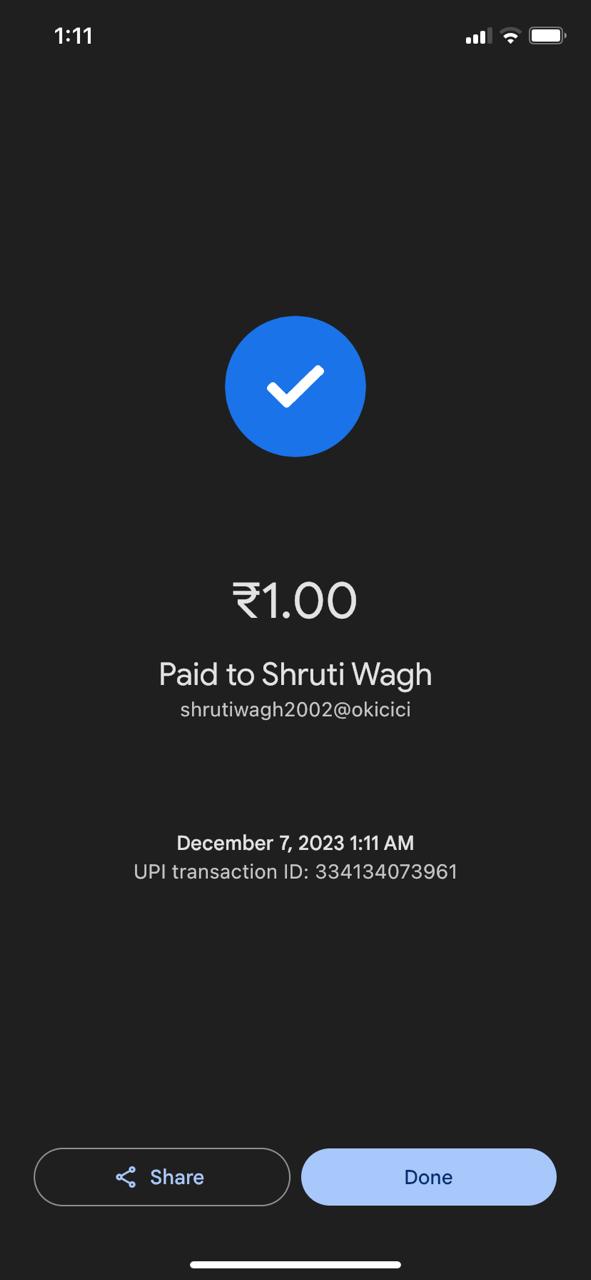
Scale of irritation
Low
Medium
High
Scale of irritation
Low
Medium
High


I did it. Despite your tricks, I managed to make the payment.
I'll be ready for whatever you throw at me. And I'll keep finding ways to make things better.
You may have won this battle, Mr. Ramesh, but the war is far from over.
Remember, Mr. Ramesh, every problem you overcome, you grow stronger.
Exhales 😮💨
Starting to fade 😧
Barely audible ☠️
Mr. Ramesh finally completing the transaction and receiving a confirmation message
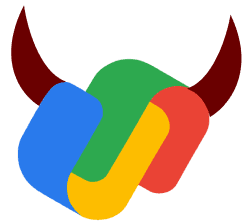
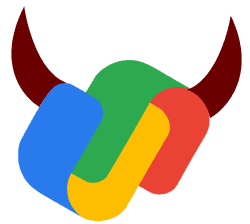
Ideation
Prominent focus on ‘visibility of system status’ to keep the seniors updated at every step they perform
After analyzing the existing screens we got a few problem areas to help every senior
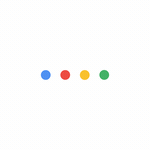
Key problems identified
Fear of going wrong
Overwhelming options
Struggle to conquer their fear of the unknown
Reducing cognitive load
Small button, font size
Sending payment to the right person
Difficulty in identifying the correct contact number
What the user has to achieve?
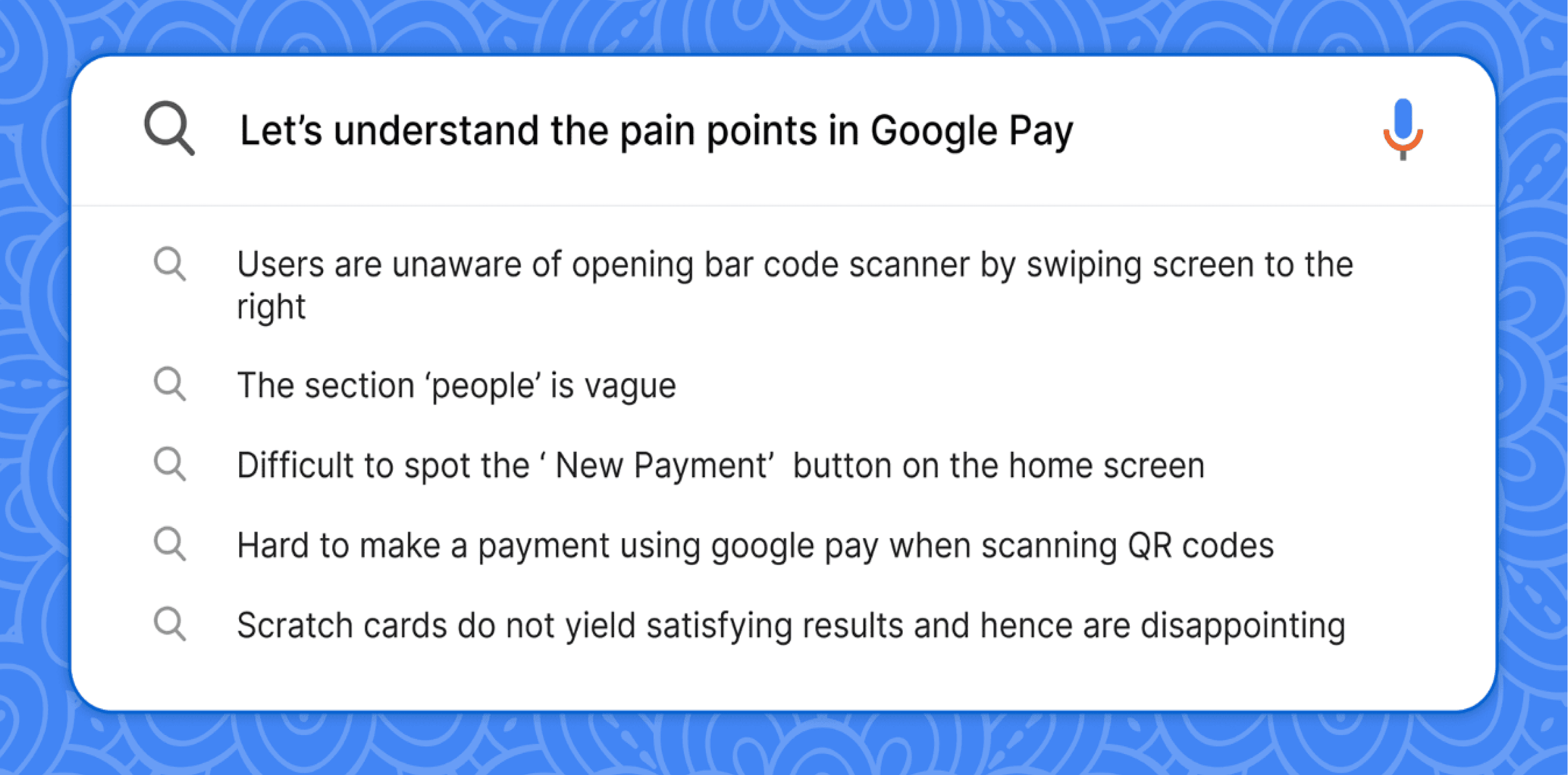
What was the Final Problem statement ?
Improving the Digital Payment Experience of Elderly
Why did we decide to develop a version of Google Pay tailored for the elderly? Because.....
The choice was quite evident, and our decision was reinforced by the insights gathered from interviews. It came to our attention that a significant number of senior citizens are already accustomed to using apps like G-Pay and Paytm. These platforms instill a sense of trust among them, especially considering their widespread use among a larger audience.
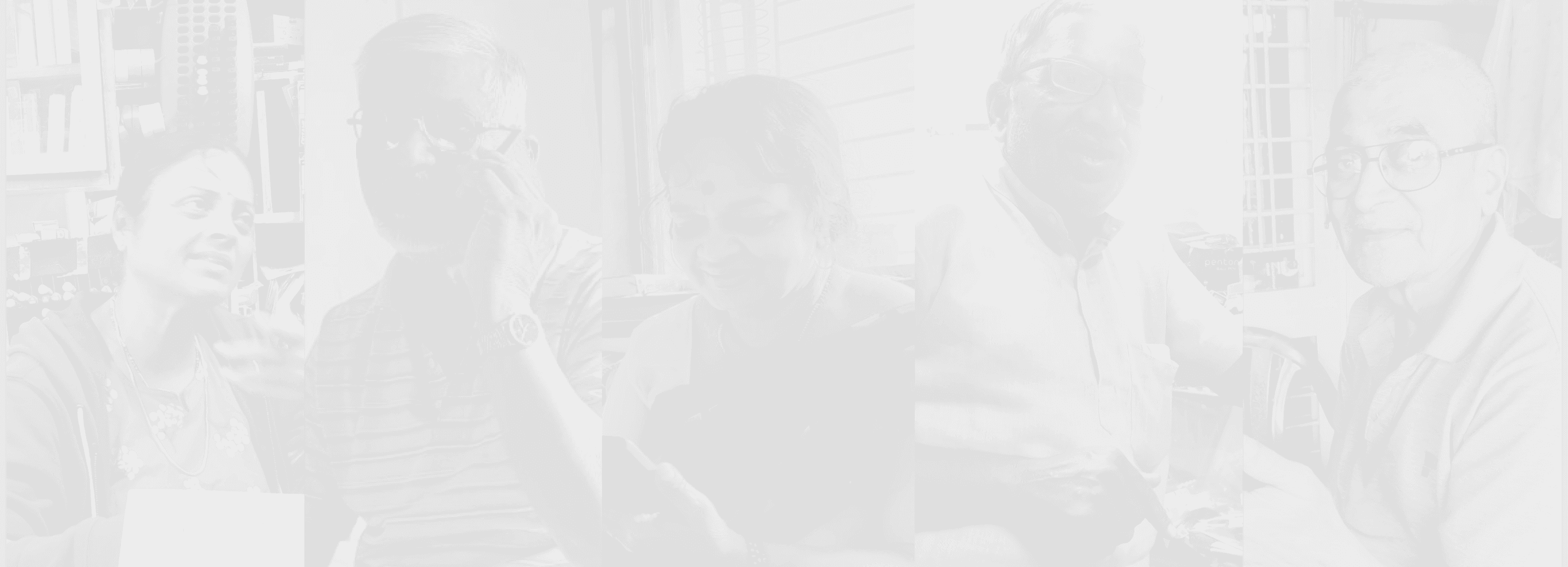
"Through meticulous consideration, my design addresses the core issues raised in these 4 questions."
How do we add a sense of trust to make it inclusive?
How do we improve the accessibility of the app ?
How do we make the app less overwhelming?
How do we ease the payment process?
Check Balance
-Knowing the available balance is crucial for users like Ramesh managing a shop.
-Displaying the balance is a basic feature but might require some UI adjustments for clarity.
Simplified Payment
Streamline the payment process for a more straightforward user experience.
Large Text and Icons: Increase the size of text and icons for better visibility, especially for elderly users.
Change in Color Scheme:
-Aesthetic changes might not significantly impact user experience.
- Simple adjustments to the color scheme require minimal development effort.
-Small textual changes that don't alter functionality significantly.
-Editing text typically involves minimal development effort.
Implementation of Augmented Reality (AR) Features:
-While AR is innovative, its impact might be limited in the context of a stationery shop.
-Integrating AR features involves complex development and might not significantly enhance the user experience.
Tutorial: Provide an interactive tutorial to guide users through various features.
Send money
Let’s prioritize fetures according to Ramesh’s needs by using Impact- Effort matrix
LOW
Effort
HIGH
HIGH
High impact/ Low effort
Low impact/ Low effort
High impact/ High effort
Low impact/ High effort
Minimalist Home Screen: Allow customization of the home screen to display only essential features.
Customizable Quick Actions: Allow users to personalize quick action buttons for features they use most frequently.
Voice Commands: Introduce voice commands for essential functions, enhancing accessibility.
Virtual Shop Assistant: Implement a chatbot that assists users with common queries related to the shop and transactions.
Smart Reminders: Implement an intelligent reminder system for stock management in the shop.
Voice-Assisted Reporting: Enable users to request sales reports and summaries using voice commands.
QR code scanning
-They should learn about how use scanning mechanism
Social Integration: Enable easy collection of feedback from customers via integrated social media channels.
Recreating GPay for Ramesh
And........
This battle between Ramesh kaka and google pay carried on for a long time.

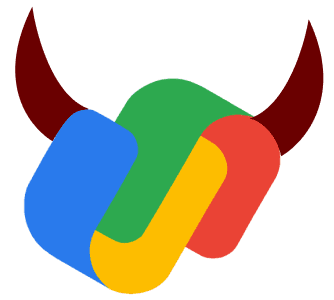
⚔️
But this should stop somewhere! ⚠️

Reconstructing GPay for Mr. Ramesh
Now, let's introduce Mr. Ramesh to his trusted companion.

Senior
Introducing Google Pay
Tailored for elderly users like Mr. Ramesh. It's designed for simplicity and ease in digital payments, ensuring a comfortable and accessible experience for all.
Senior
And now, a helper from the world of technology has arrived to assist Mr. Ramesh. 😎
Let's see how we can help Mr. Ramesh tackle the problems he faced while using G-Pay for payments. 😎
Implement age-based redirection within the Google Pay app. Users aged 50 and above will be automatically directed to a specially designed "senior version" tailored to their specific needs and preferences.
Choose preferred language & add bank account
They have the flexibility to choose your preferred language, and Google Pay offers a variety of options to accommodate their needs.

How might we improve the onboarding by making them feel inclusive?
Onboarding on GPay & Choose your age
Switch the mode
Welcome to Google Pay,
While onboarding every user of Google Pay will have choice to select his age before entering into the application
Included
Happy
Splash screens
We created a special startup screen to help users learn about the app's new features and how to use it.They are as following:
Welcome screen
Easy-to-Read Interface
Voice-Guided Setup
Step-by-Step Tutorials
Supportive
User-friendly
Welcoming
How do we make the app less overwhelming?
Splash cards to make them feel inclusive and build a trust
Home screen

User-friendliness
Simplicity
Accessibility
Unlock a new world of possibilities. Learn to scan QR codes
Click here

Learn and grow. Access helpful tutorials and guides.
Click here
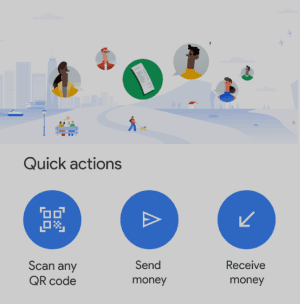
Bank-level security to safeguard your transactions.
Your safety is our top priority.
Click here
How do we send payment with ease
Pay with number
Pay with UPI
Send money to contacts: This option utilizes the user's existing contact list for convenient payment initiation.
Send money to number: This option allows for payments to individuals using only their phone number, eliminating the need for contact information.
Send money through UPI ID: This option leverages the UPI ID system for fast and efficient payments, catering to users who prefer this payment method.
Changed the iconography from kebab to question
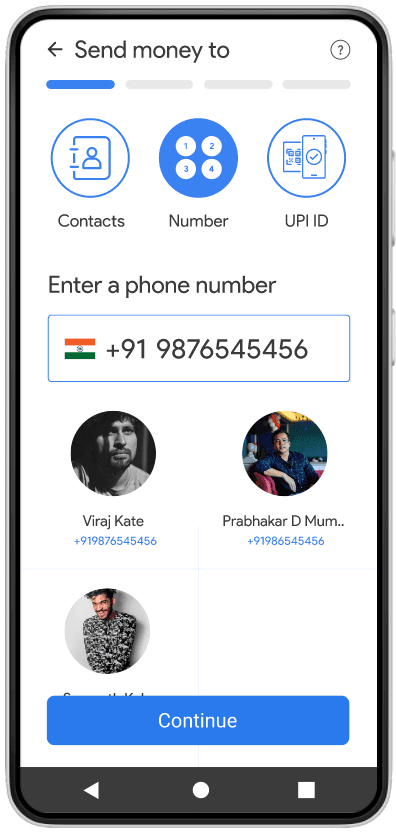
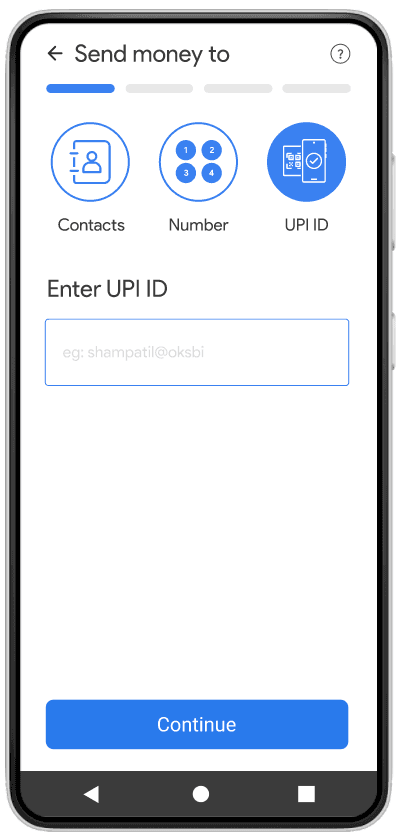
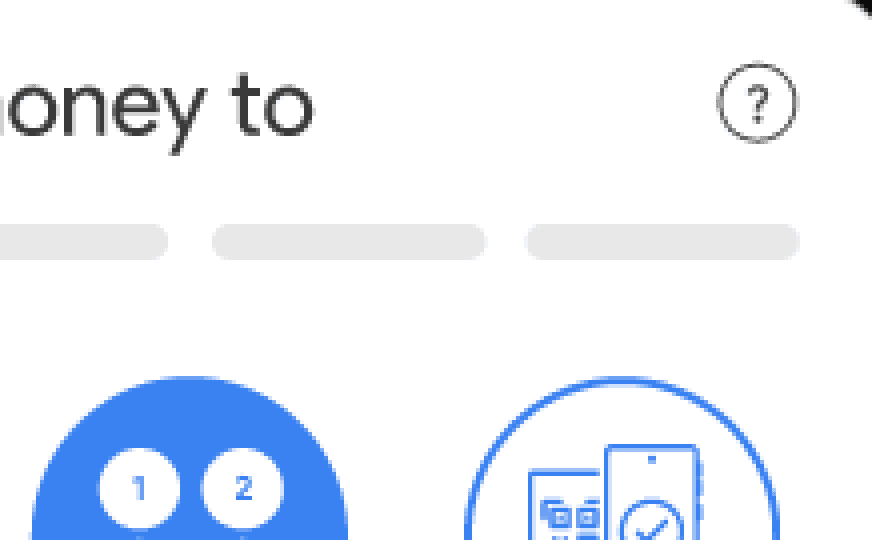
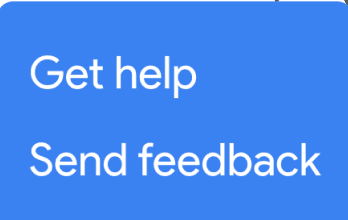
Entering amount
View transaction detail
Entering UPI pin
We've improved the process of entering the amount with voice commands for clarity. Additionally, we've enhanced the user interface by displaying larger profile pictures, names, and contact numbers, making it easier to identify the recipient when sending money.
After completing the payment, we've added an option for users to easily check their transaction history. This is especially helpful for senior citizens who often like to see how much money they have left after making a payment.

User empowerment
Transparency
Clarity
Consideration
Efficiency
Reassurance
Narrative Arch
Beginning
SETUP
PLOT
Problem:
Mr. Ramesh struggling with Google pay
Mr. Ramesh GPay user
Action
Middle
End
Plan
CONFRONTATION
RESOLUTION
Reduced engagement due to vision challenges,
frustration and disinterest in typing,
potential app avoidance, hesitation in using similar names
Choose age, verify phone in two steps with Google Pay Senior.
Larger fonts, voice guidance, and smooth navigation for confident transactions.
Google Pay Senior makes checking transaction history a breeze.

Senior
Senior
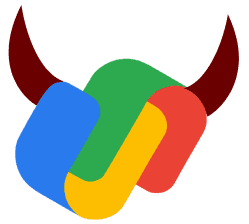
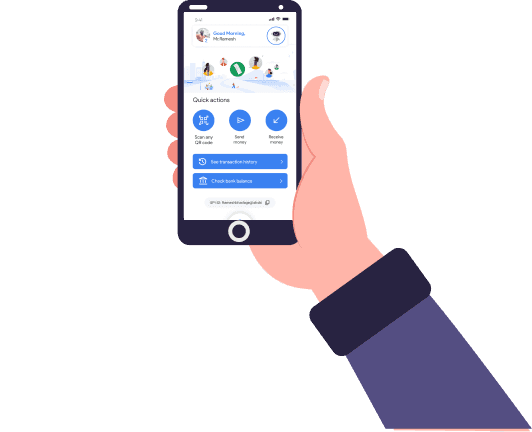
Users begin with Google Pay Senior, selecting age and swiftly verifying numbers in two steps for an inclusive start.
Explore the revamped app with larger fonts and voice guidance. Engage in transactions with UPI flexibility, boosting user confidence.
Google Pay Senior simplifies history checks, offering a quick and hassle-free method. This enhances transparency and reinforces trust in digital transactions.
Now, Ramesh finds it much easier with Google Pay Senior. He started by choosing his age and quickly verifying his phone in just two steps. The app is better with bigger letters and helpful voice guidance. Doing transactions and checking history is now effortless for Ramesh. Thanks to Google Pay Senior, reviewing his money activities is quick and simple, making him trust digital transactions more.

Protagonist
Inciting Incident
Climax
Plot point 2
Plot point 1
Midpoint
"Now, folks like Ramesh will find it much easier to manage digital transactions with "
Pay
Senior

Things I learnt
-How stories play an essential role in deriving problem as a UX researcher
-Behind every product, there's a unique story that holds its essence and meaning.
-Gained a deeper understanding of the user’s experiences and pain points, which can inform the
design and development of user-friendly solutions.
-It allows for a more holistic perspective on the product's purpose and how it fits into users' lives.
-When we gather stories from people, it's really important for us designers to imagine ourselves
in their situation so we can understand exactly what they're going through.
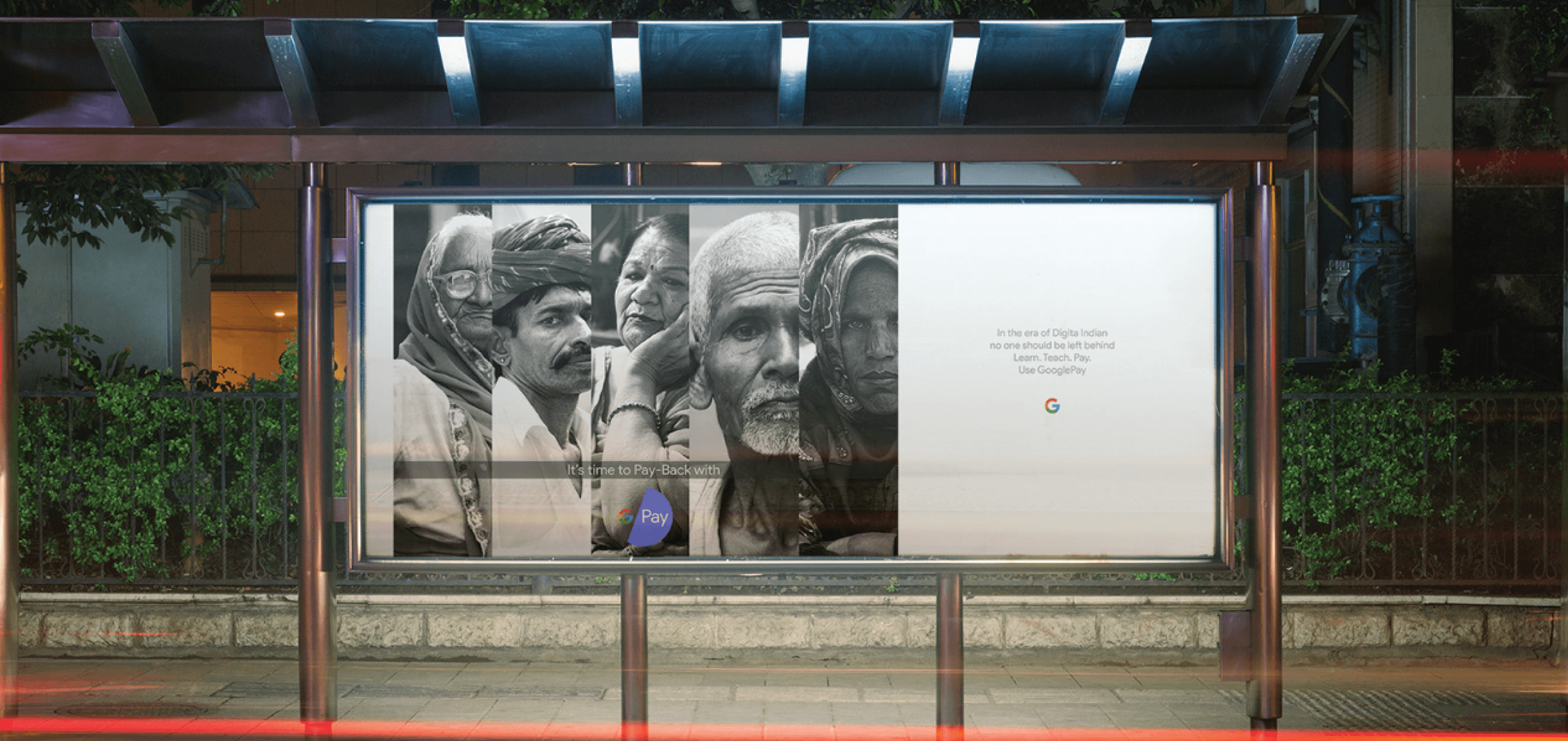

In the era of Digital India
no one should be left behind
Learn.Teach.Pay
Use Google Pay!
Pay
Senior